Account creation for non-professional users
This article will guide you through the process of creating a Connectworks account
Having access to Connectworks allows you to electronically sign documents, and upload your own documents (either for private storage or you may choose to share access with your professional advisor for selected documents).
Depending on the subscription plan selected by your professional advisor you may simply have a personal workspace where you sign and store documents, or you can have extended access enabling you to view a summary of the entities you are associated with and/or collaborate in their management.
Invitation
To be able to create a Connectworks account as a non-professional user, you will need to be invited by a staff member of the firm that is responsible for managing your company or trust. There are two ways for an invitation to be sent, a direct invite or a request to sign a document for your entity.
Direct invite
You will receive an email from noreply@connectworksmail.com asking you to accept the invitation. This email will look like the picture below:
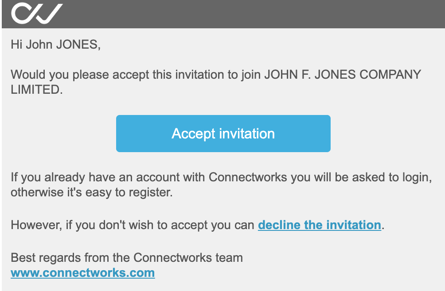
Registration
When you click on the Accept invitation button, you will be taken to a client portal that requires you to check your details (name and email address) and read and agree to the terms of use. Click the Register and Accept button to register your email address with Connectworks.
After you have verified your account you can log in to your personal workspace any time at goconnectworks.com.
Account Creation Video Presentation
Need more help?
See more useful details to help you get started in our articles:
The first point of contact for any queries should usually be the professional advisor in charge of your subscription (ie. your accountant or lawyer)
