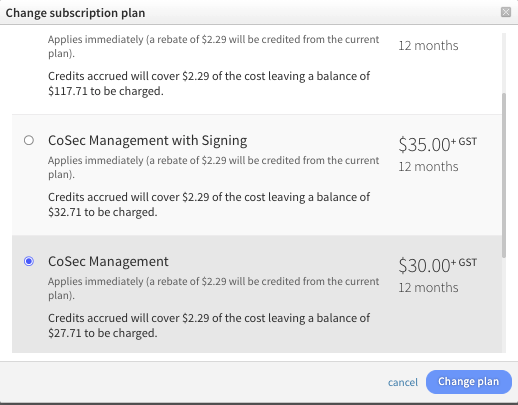How to change an entity's subscription plan
Changing an entity's subscription
When loading entities into Connectworks you can select the plan that’s right for each client you manage - there's no requirement to use a single subscription plan for your firm. You can transfer between plans yourself at any time without penalties.
To update a subscription:
1. Locate the entity to be updated in the firm's Clients tab
2. Hover over the entity in the list and subscription will appear at the right. Select to change subscription.
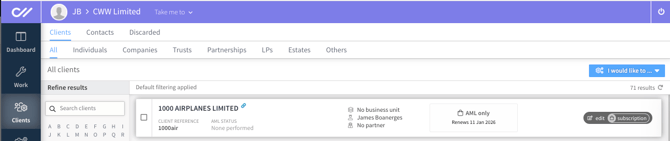
3. Before confirming the change, any additional charges associated will be displayed.