Balance Share Allocations
Balance Share Allocations
Contents
0:00 No historic data for shareholders
2:50 Historical data for shareholders
This article explains why shareholdings in a Company's share transactions tab appear as "Balance" rather than being recorded as an issue of shares.
When importing a company, the share register recorded at the Companies Office at the time of import will automatically be created in the company profile. However, Connectworks cannot ascertain when the shares were issued or details of any share transactions that may have preceded the present-day balance.
The imported share register does not constitute a compliant share register.
Users must record all transactions for the preceding 10-year period to create a share register that is compliant with section 87 of the Companies Act 1993.
All shareholdings imported to Connectworks that have not been updated will display as "Balance for (shareholder name/s)" until the user confirms the issue of shares.
Update a balance check to a confirmed share issue
To do this:
1. Navigate to Shareholders>Share Register>Transactions tab.
2. Select the "convert to issue" button, which appears to the right of a transaction, displaying "Balance for (shareholder name/s)" when hovered over.
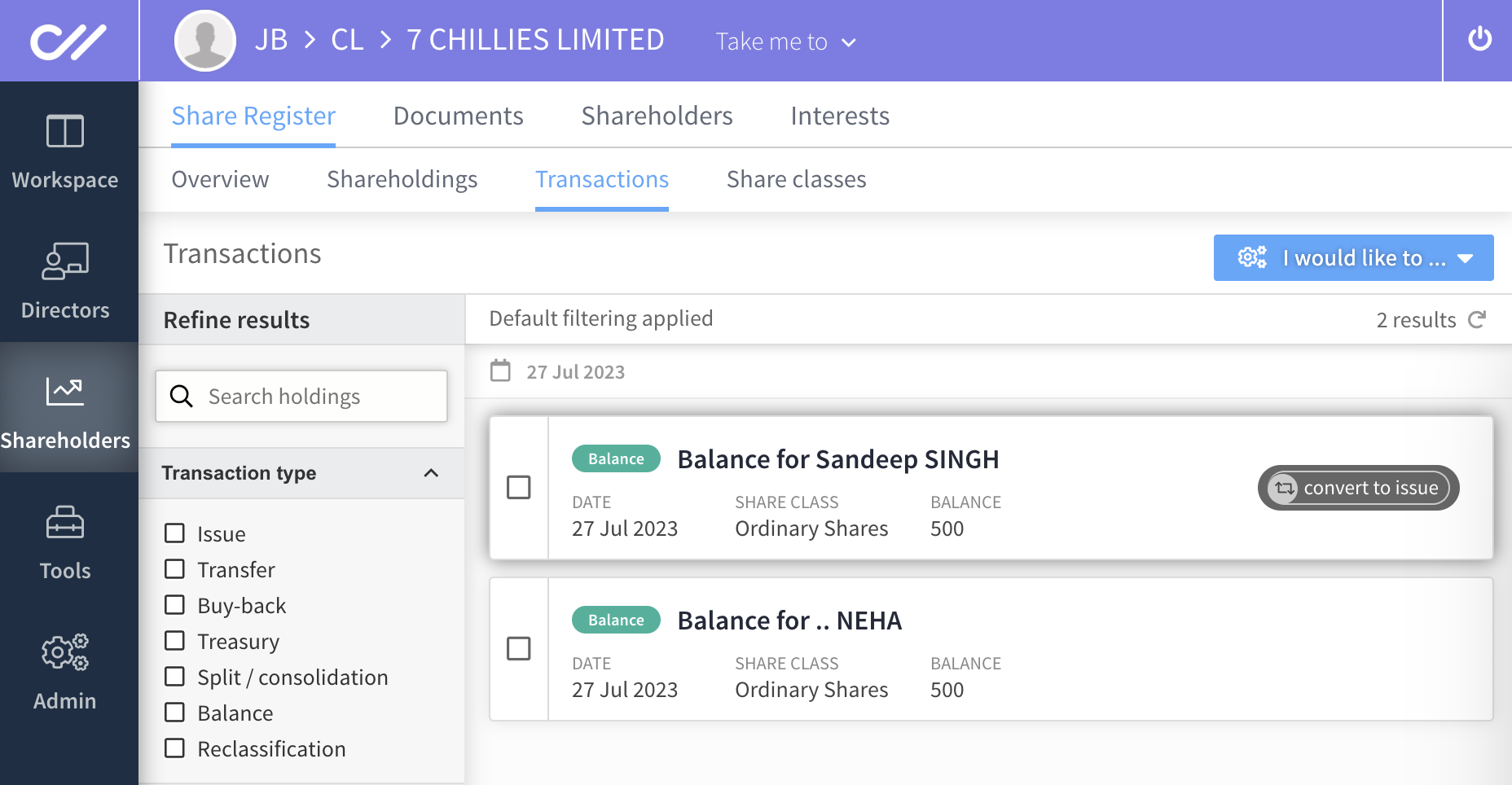
Select the transactions to update for multiple allocations, click on the three dots, and 'convert to issue'.
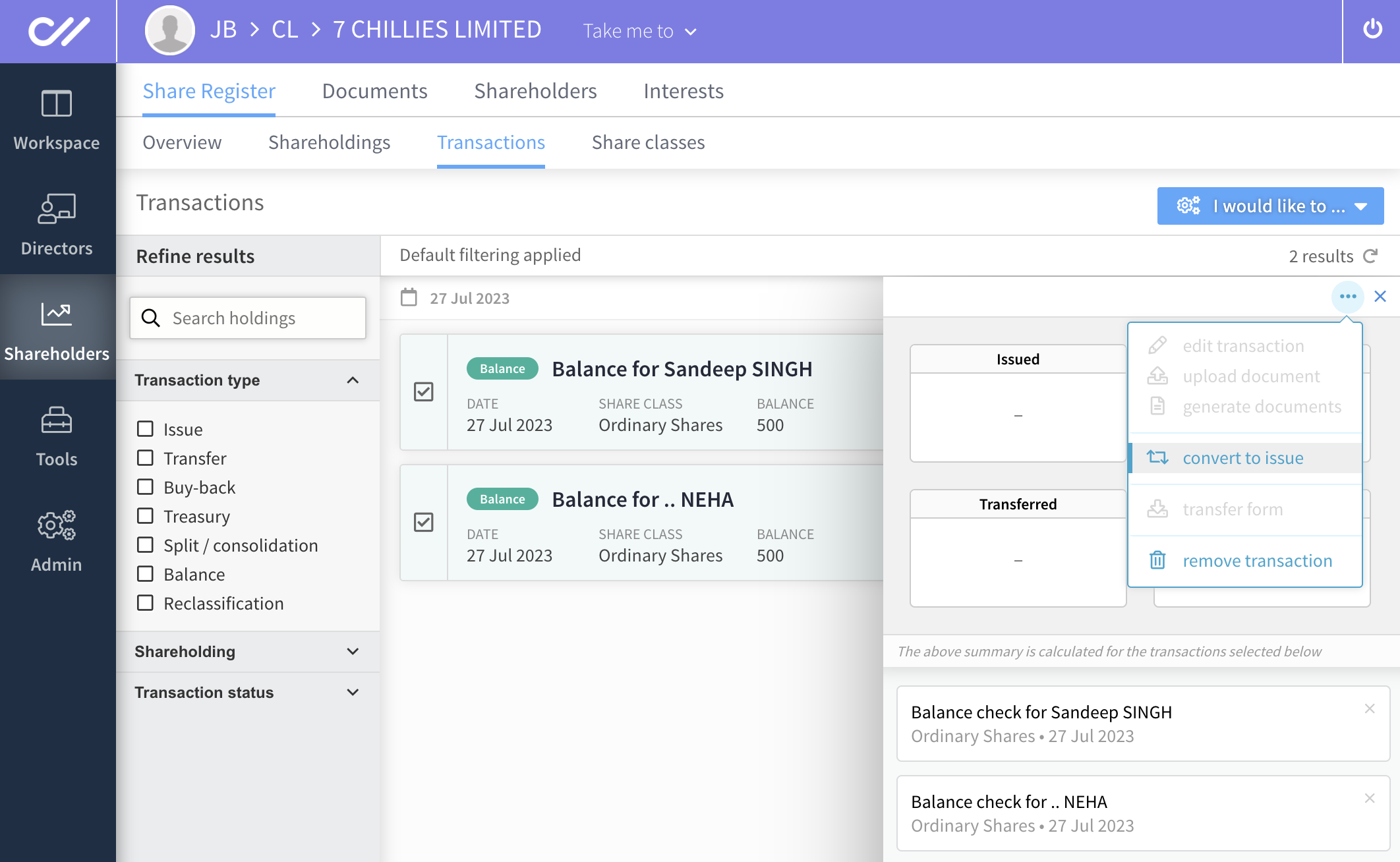
3. After confirming, the balance check will automatically be updated to a share issue recorded from the date of incorporation.
Important
If the incorporation date is not the correct date the shares were issued, the user must edit the share issue and enter the correct date. If this is not updated, future reports generated from Connectworks, such as shareholder continuity tracking, will not provide accurate information.
