Calendar Tasks
Where reminders are displayed / how to set them
This article states where reminders are displayed and how to set them.
Contents
Firm Calendar
The main Reminders calendar of the firm is located on the Dashboard tab of the firm.
Here you can see all the events or reminders recorded for all companies and trusts imported into the firm.
Next to Reminders, select view all to view the details of upcoming events.
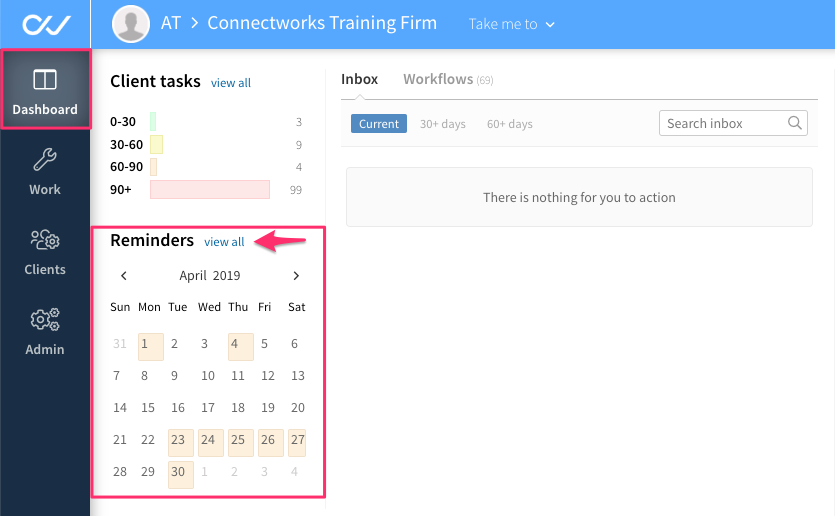
Within the Search Reminders slide-out, you can search for particular events by using the filters provided at the top of the page.
You also have the option to export the list as a CSV or PDF report, simply click Export.
Additionally, to add events to your personal Outlook or Google calendar, select the Reminder.ics or Google Calendar options located next to each event.
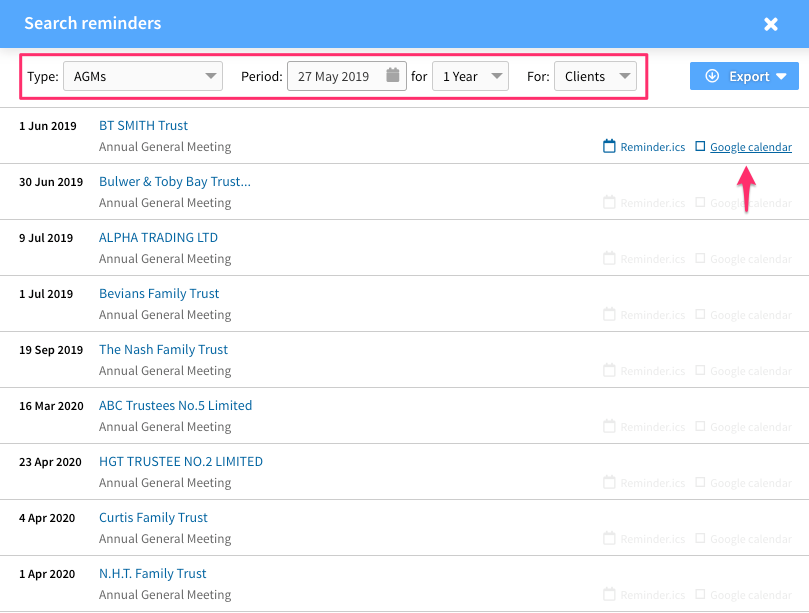
Company Calendar
To set reminders for a company:
-
On the company's Workspace tab, select Edit company profile.
-
In General Details, Key dates is where the AGM date resides.
-
In Client admin, General is the Annual Review date.
-
Other dates like the Annual Return filing are automatically set when importing the Company from the Companies Office. If the Annual Return date is changed, refresh of the Company will update to the new filing month.
-
-
Fill in the details and click Update and close
The recorded events will be displayed on the Company's dashboard (along with the firm's dashboard).
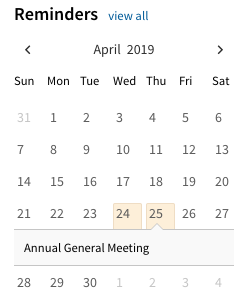
Trust Calendar
To set reminders for the trust, follow the same steps as with a company:
-
On the Trust's Workspace tab, select Edit Trust profile.
-
In Client details, General is the AGM, Settlement and Gifting dates. In Terms of trust is the Vesting date
-
In Client admin, General is the Annual Review date.
-
