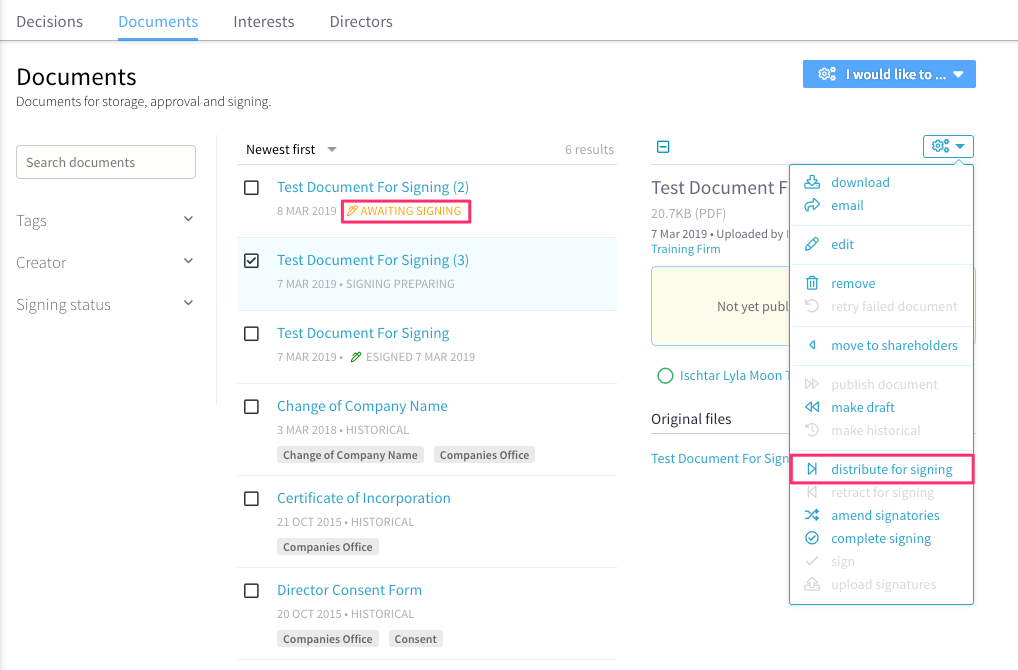Resending link to sign documents
How to resend a document signing link to clients
In cases where clients take a long time to open and sign documents or the email sent to them gets lost or deleted you may need to resend the link to sign documents, this article will guide you through the process of resending the document link to the client.
NOTE: For documents sent using Document Packs, please use the send reminder email function within the pack.
Re-sending document signing emails to clients
To resend the document to clients for signing, you will need to amend the signatories and re-publish the document:
1. Navigate to the relevant document repository.
2. Place a tick next to the document you wish to resend.
3. Click on the cogs and select amend signatories.
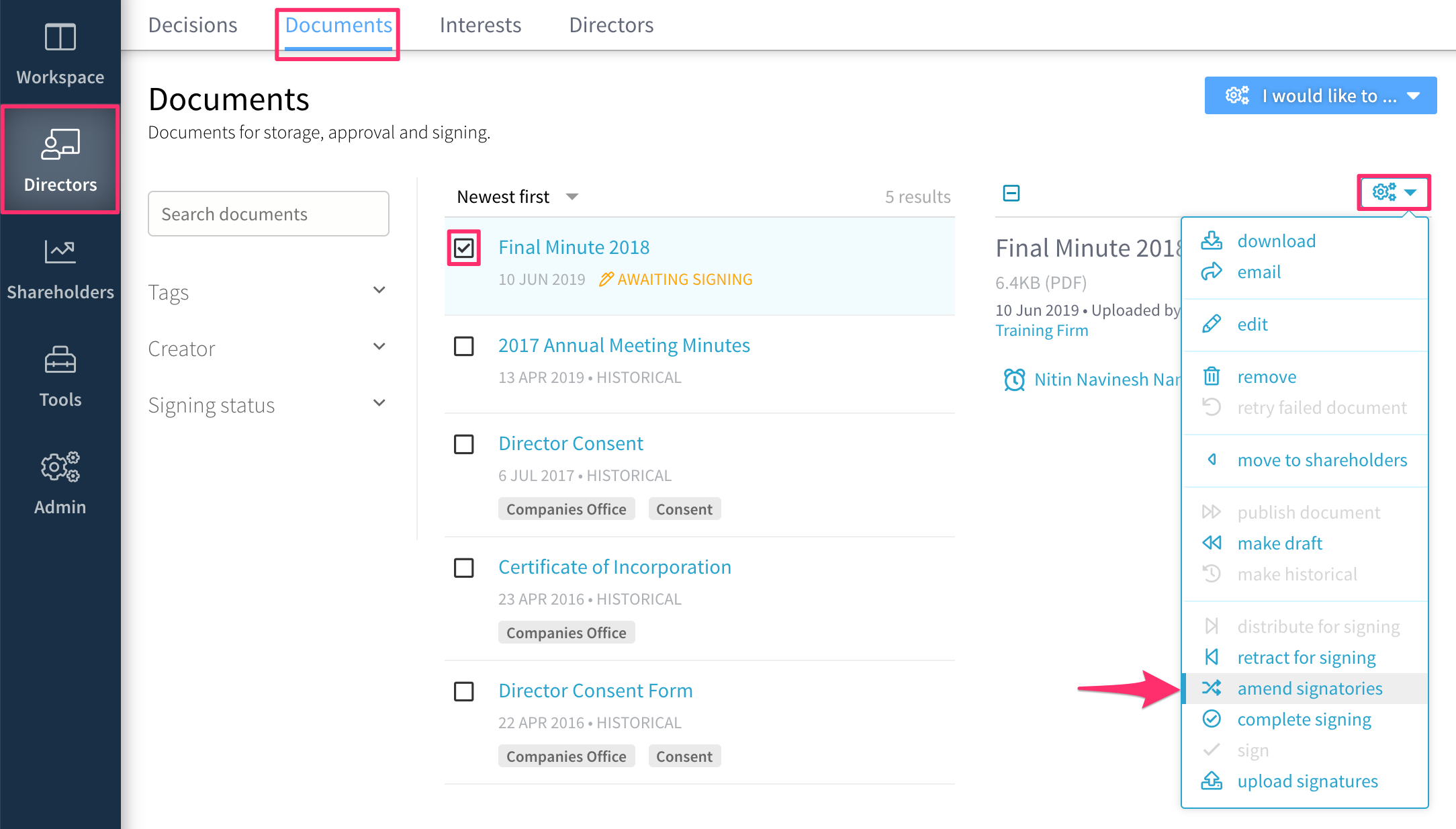
4. Within the amend signatories form, remove and re-add the client as a signatory.

5. Once the signatories have been updated any existing signatories that had their email address amended will receive the document as soon as the form has been completed.
Signatories who have not been updated will not be sent another email during this process.
6. This step is only necessary if new signatories were added (ie. not just an email address update). Place a tick next to the document once again, click on the cogs and select distribute for signing.