Performing CDD on clients not involved with a company or trust
How to complete CDD on individuals and other entity types
How to perform CDD and use the AML compliance workflow for individuals and entity types other than Companies or Trusts.
Contents
1. Individuals
2. Gather identity evidence & perform CDD
3. Partnerships, Estates, LPs and other entities
Individuals
To perform CDD on an individual you first need to set up an individual profile in your firm profiles Clients>Individuals tab.
For information on Individuals please see the following articles for more information.
If there is already a profile for the person in your Clients>Contacts list (due to a company or trust association) then you can upgrade their profile to an Individual and they will become available in the AML compliance workflow and Clients>Individuals tab.
To upgrade a Contact profile to an Individual simply locate them in the Clients>Contacts list, select the tick box and then the Cogs menu>Make client. After setting up the individual's basic profile you can begin loading identity documents and performing CDD.
For pricing information please see our article Subscription Plans and Pricing.
Create a new Individual:
Please see the following article - Setting up Individuals
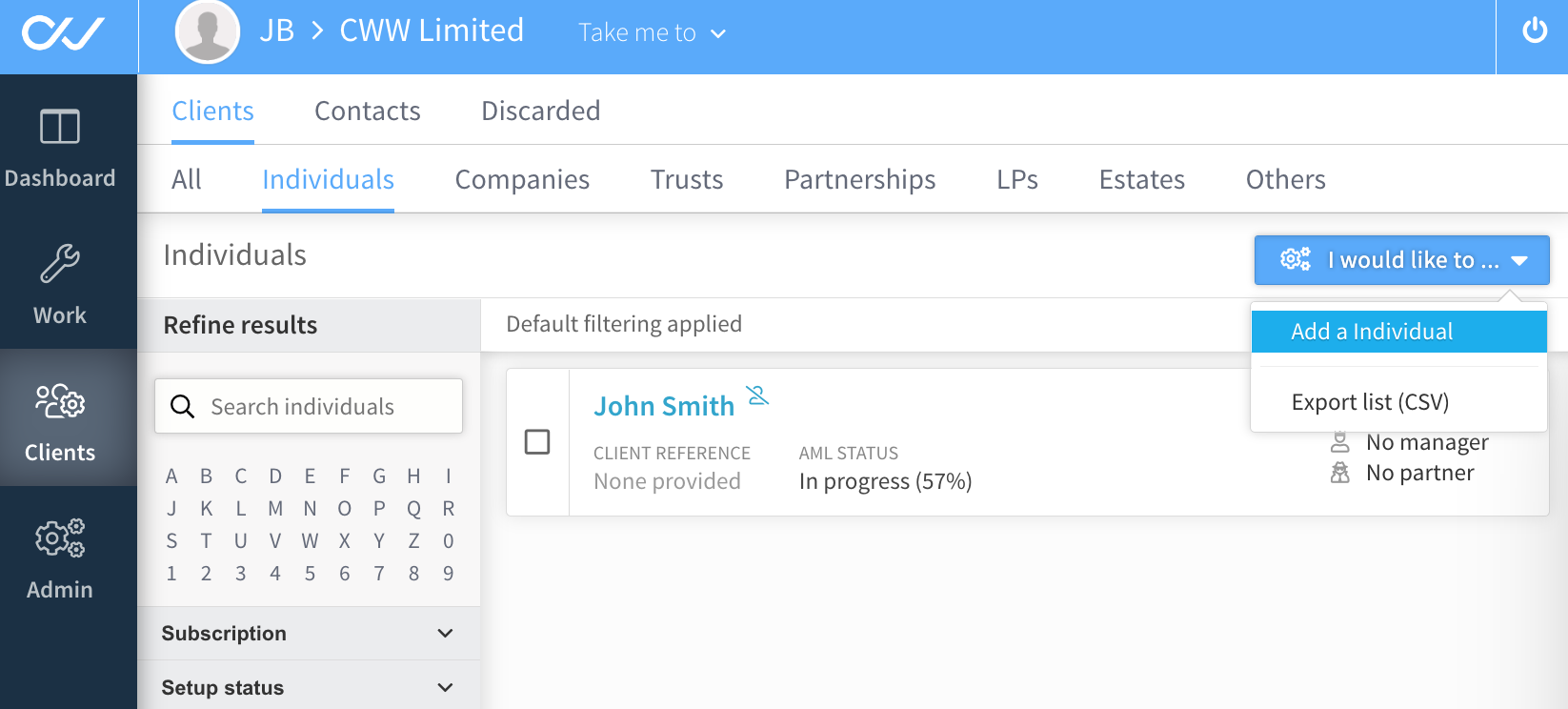
Upgrade a Contact to an Individual:
Please see the following article - Upgrade or Downgrade a Contact to an Individual
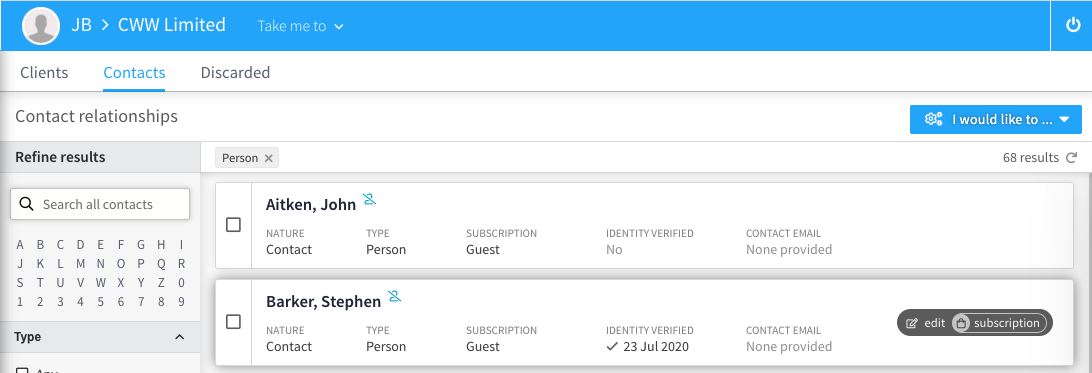
Gather identity evidence & perform CDD
Method 1:
All identity information for the individual can be uploaded during the AML Compliance workflow, so after setting up the basic profile just navigate to the firm's Work tab>AML Compliance, locate the individual in the list and begin CDD. The identity documents & determinations made in the workflow will also be saved in the individual's profile for later use.
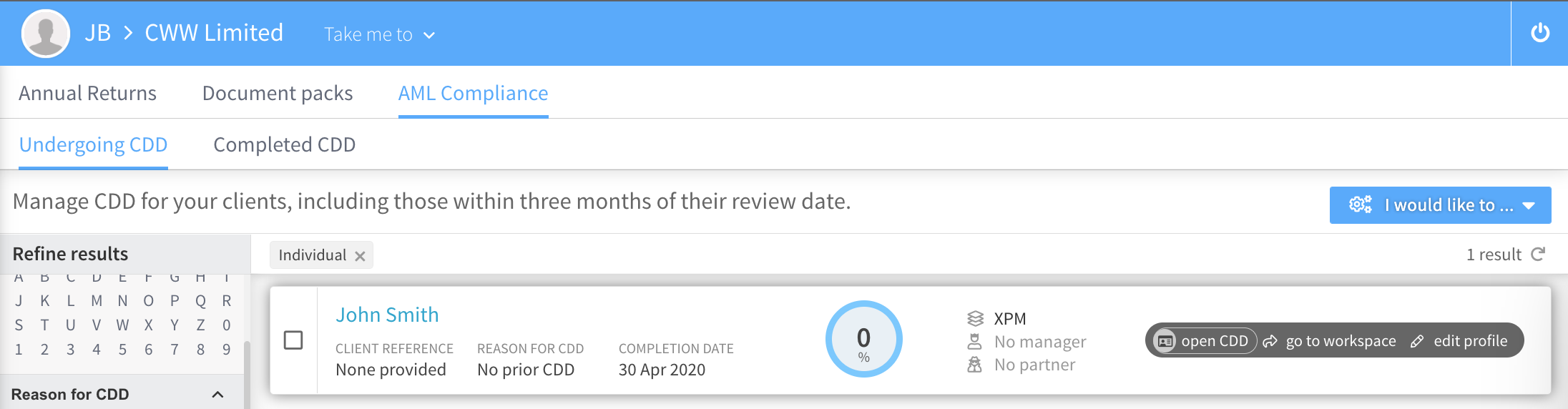
Method 2:
Alternatively, you can load the identity documents by selecting the client's profile in the Clients>Individuals tab and then using the Cogs menu>Edit profile. Navigate to the Identity information tab and upload the evidence you have gathered. This then will be made available to use in the AML Compliance workflow.
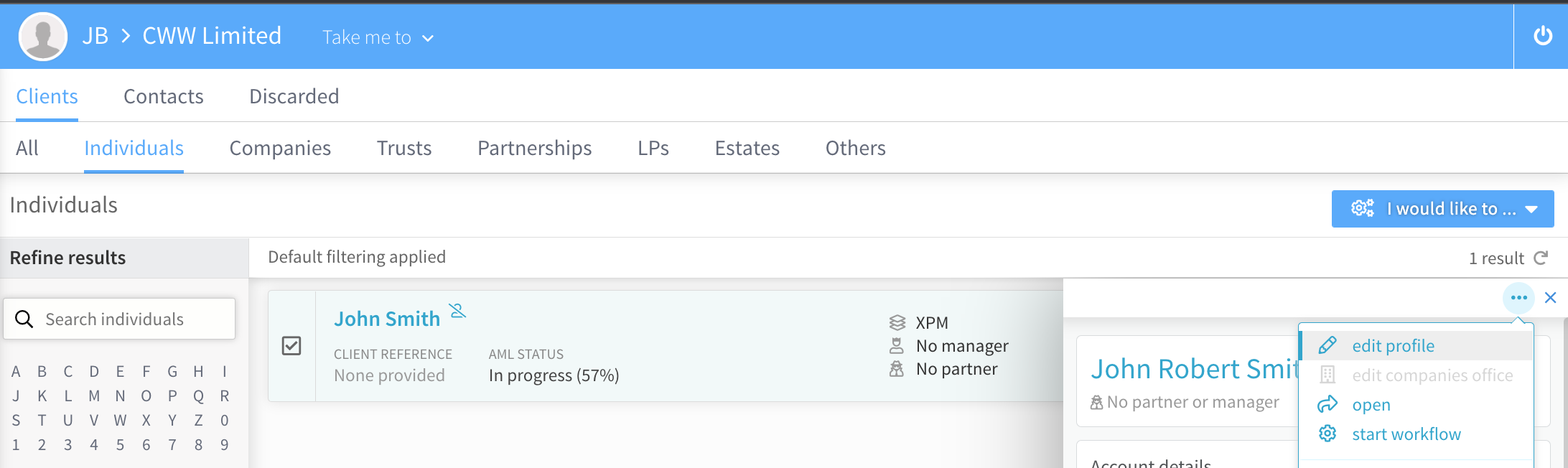
Method 3:
You can add identity information in the firm's Clients>Contacts list, but you'll need to apply a filter for Individuals to appear here.
In the Clients>Contacts tab in the left column and select
-
Type = Individual
-
Nature of contact = Client/contact (this ensures you find any duplicate contacts)
Then all the entities loaded in the Individuals tab will appear in blue, whereas a normal contact appears in black.
Locate the individual, click on the 3 dots and select edit profile and upload identity evidence. This then will be made available to use in the AML Compliance workflow.
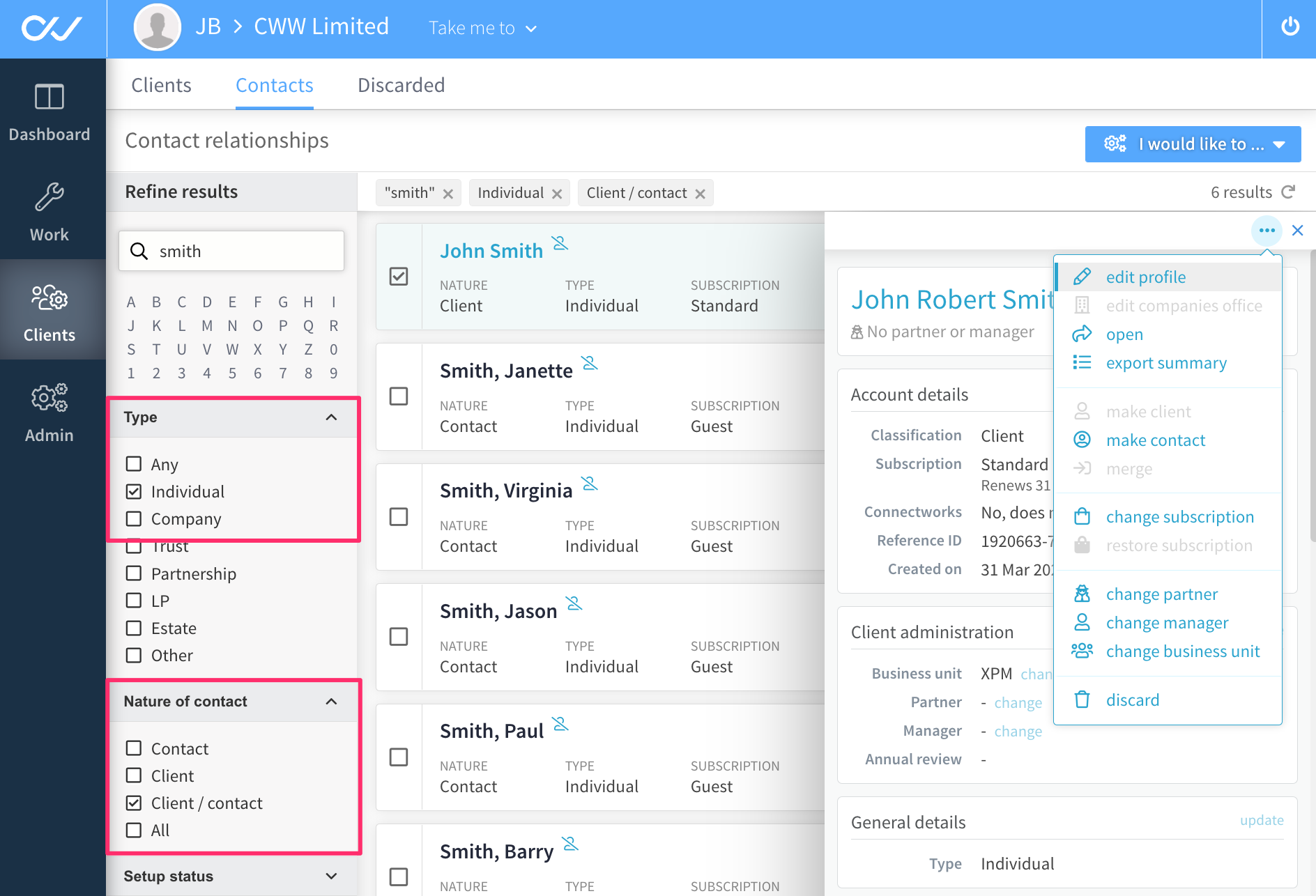
Partnerships, Estates, LPs and other entities
For other entity types please see the following articles for more information.
Please contact us at support@connectworks.com for instructions on how to perform CDD on entity types not yet available in Connectworks.
