Client advises no changes: Workflow step 4 - Ready to file
Step 4 - The annual return workflow
In your annual returns workflow, you will see that the Company's status will automatically update when the clients respond to the verification email.
You will not receive an email notification for client responses and should check your workflow throughout the month for updates.
Filing returns for clients who have responded verifying there are no changes
1. First ensure you have filtered the Annual Returns workflow by:
-
Filing obligation --> Files return
-
Filing month --> This month
-
Filing status --> Needs attention
-
Workflow step --> Ready to file
Now all the companies in the list will appear showing the workflow step "4 - Ready to file" (pictured below).
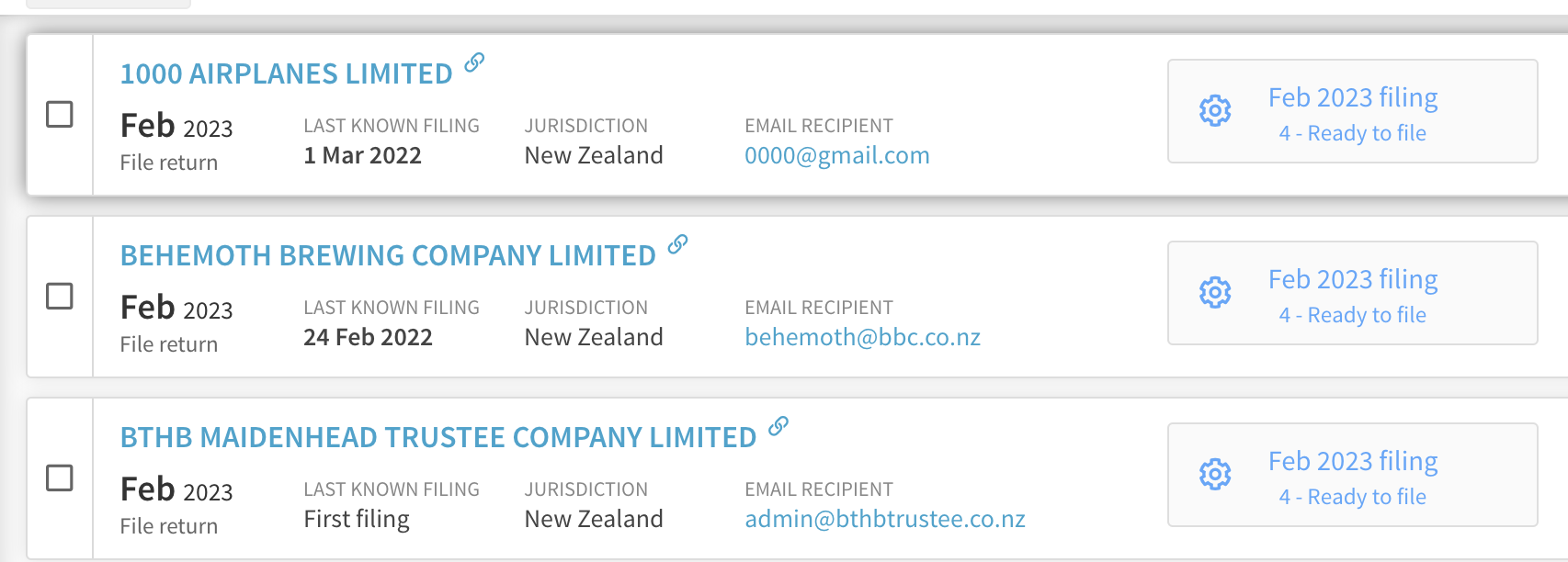
2. Bulk-select these companies in lots of up to 30 at a time, then select “file annual return(s)” from the 3 dots menu at the top right.
3. You will be directed to make a final declaration and accept the direct debit payment. Complete the declaration & submit it for filing. After submitting the annual return/s the Companies Office records will be updated in under 60 seconds.
Important
The direct debit filing fee should always be charged to your firm.
If your firm name is not available to select in the payment drop-down check you are connected to the RealMe login which has the authority to file for these companies and has also enabled the direct debit authority for this account with the Companies Office.
See more here: Setting up your profile to enable Annual Return filing
