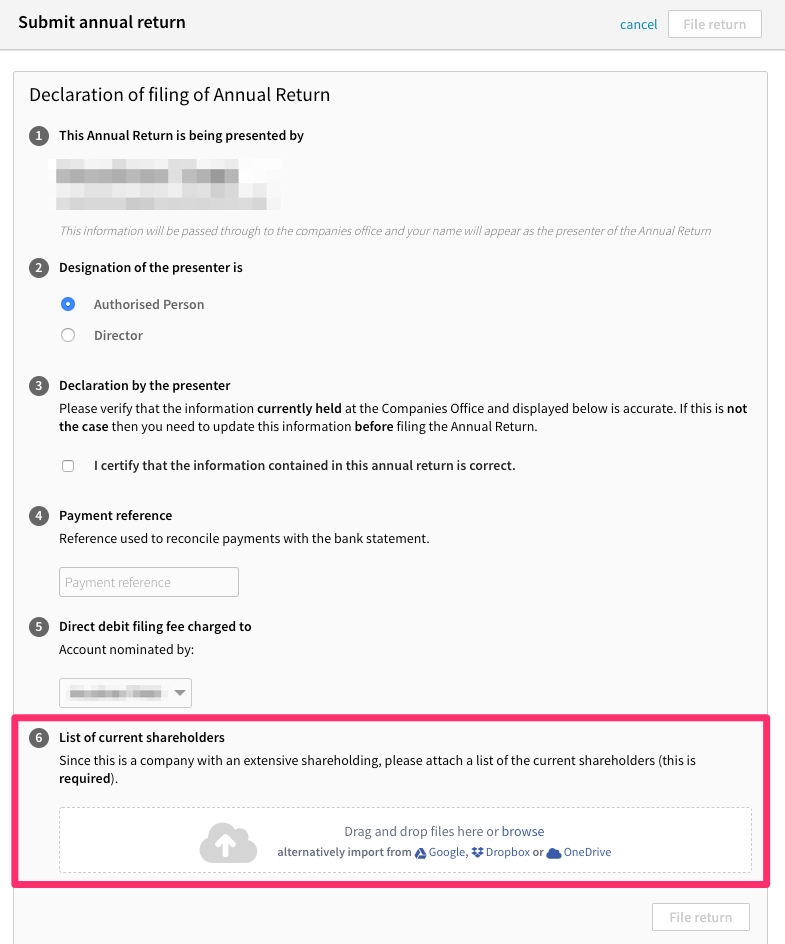Filing annual returns for companies with extensive shareholding
Annual return filing for companies that have extensive shareholding
This article will guide you through the process of filing annual returns for companies that have extensive shareholding.
Shareholders List
The Companies Office requires a list detailing all share allocations and shareholders (It must include the full legal name and residential address of each shareholder) to be uploaded when filing annual returns for companies with extensive shareholding.
To generate the shareholder's list from Connectworks
Important
You must ensure that the share register of the company is up to date in Connectworks before generating the list to submit to the Companies Office.
If necessary, update the share register in Connectworks or obtain the shareholder list from your storage in another database.
1. Navigate to the Shareholders tab in the Company Workspace.
2. Within the Share Register tab (at the top of the page) click the I would like to... button.
3. Select Compliance Report s87(2)(a) to download the report and ensure its accuracy before continuing with filing.
(a)-1.png)
Begin filing
The workflow can be started just like any other company.
Once the workflow is in step 4 - Ready to file, the company needs to be filed from within the company's workspace (instead of the firm's WORK tab).
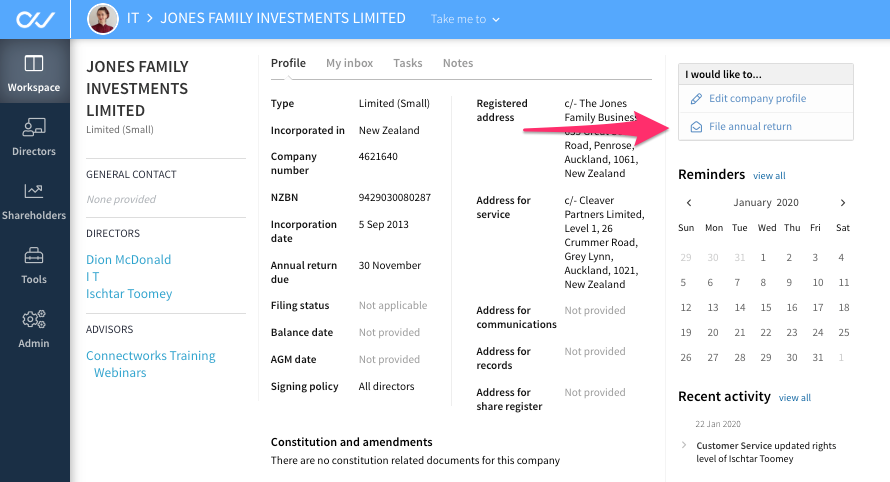
Opening the annual return from within the company workspace will enable you to upload the list of current shareholders, which is required when filing for companies with extensive shareholding.
Upload the list and click File Return.