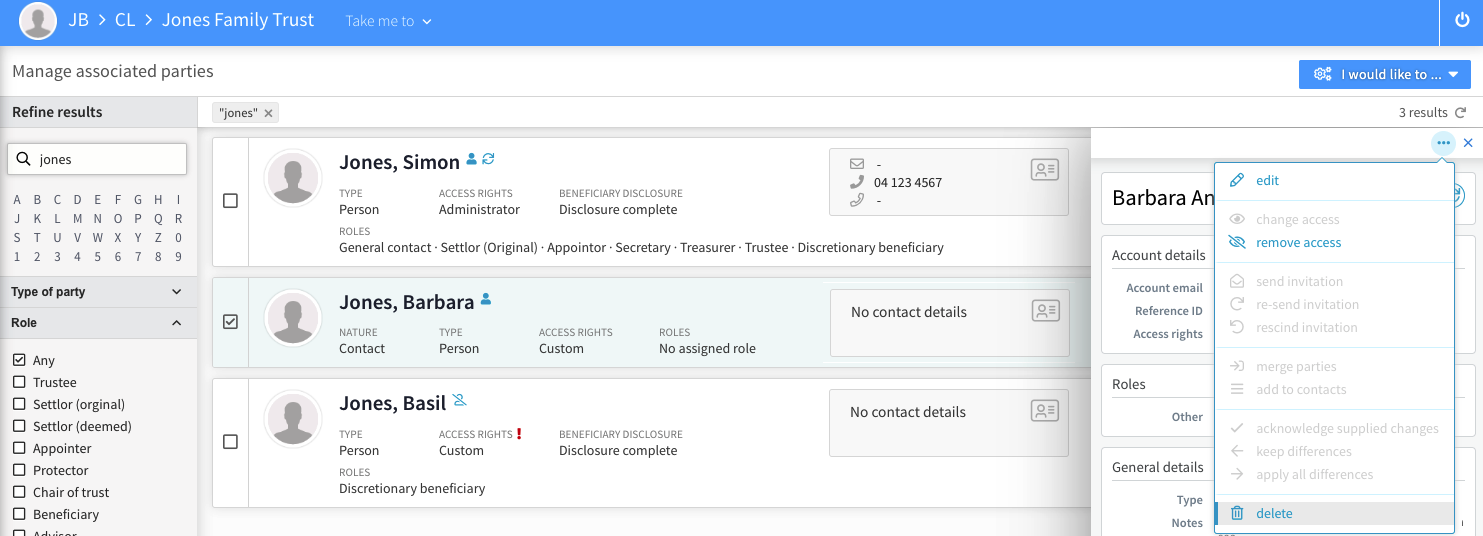Delete an associated party added in error
How to remove either a trustee, beneficiary or appointor from a trust
This action will delete the association from the trust completely and should only be used for associations that have been entered in error.
Historical associations should be retired and have their access removed, but should remain recorded in the trust's profile to maintain an accurate record of the trust. To leave the historical association on the trust as a record please see our article Retiring a trustee or beneficiary.
Remove active roles
Associated parties assigned with active roles in a trust cannot be deleted. Their roles must first be unassigned before the profiles can be removed. To do this:
1. Enter the trust's workspace and click on the Parties tab.
2. Select the Edit button to the right of the person/entity you want to remove.
3. In the edit form select the Roles tab on the left-hand side.
4. Place a tick on Remove as Trustee, Beneficiary, and Appointor and then place a tick on I made a mistake, remove from history.
5. Unselect all the other roles
6. Click "Update and Close".
Deleting a party added in error
If the person has been assigned to the wrong role (rather than retired from a position), simply click into the edit profile screen and select the “I made a mistake, remove from history” option, then select Update and Close.
After removing the assigned role, if the party has no association with the trust you may delete the profile completely from the trust. This can be done using the "..." drop-down menu on the main list.
To maintain an accurate record of the trust, parties with historical associations should not be deleted in this manner.