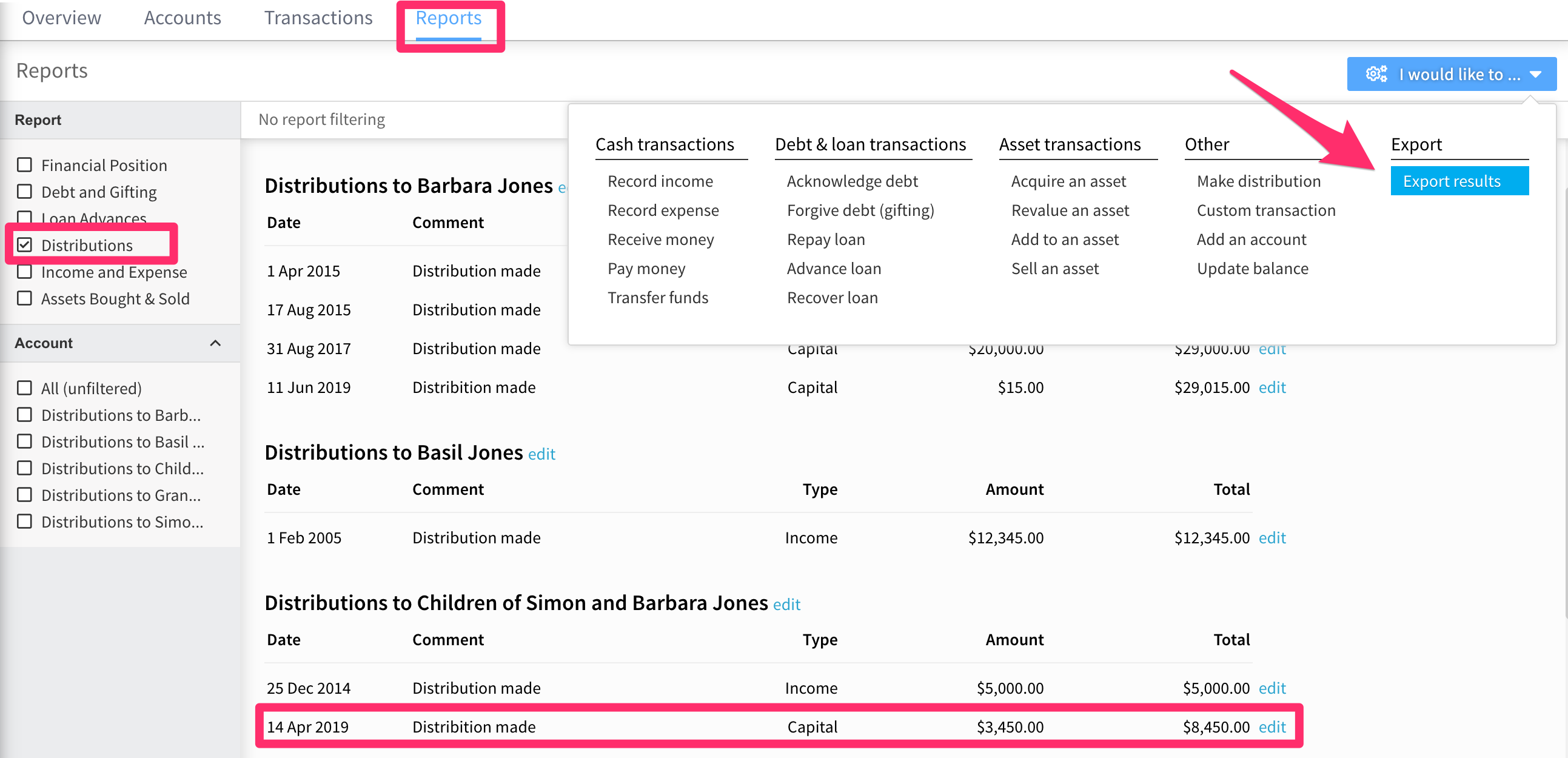Reports
Reports are available to download from the Reports tab inside a trust
A variety of reports are available to download from the Reports tab.
Select a category in the left column, and select "I would like to..." Export results button to download a .pdf file of all account transactions.
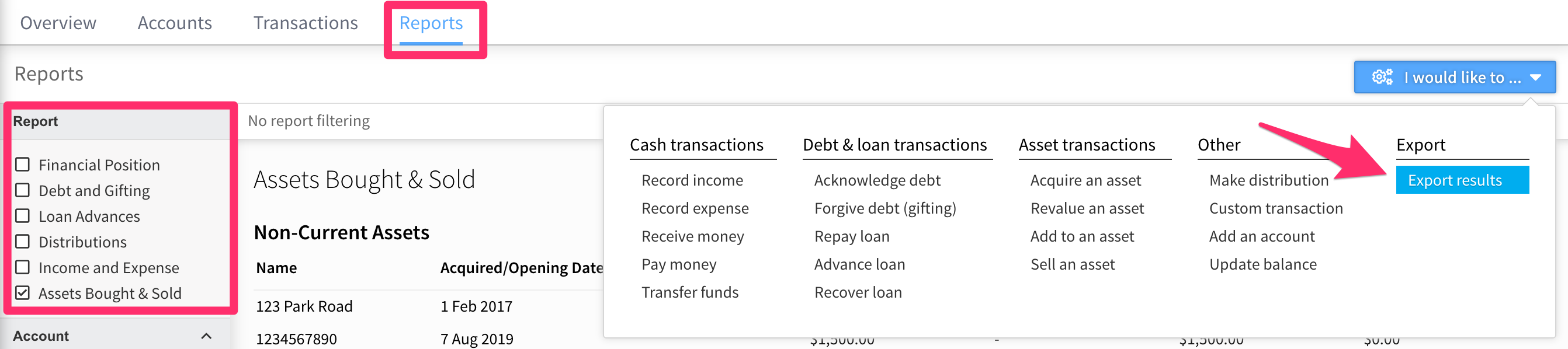
Example: Download the Distribution Report
You can download a .pdf report on recorded distributions in the ledgers Reports tab. To do this:
1. Navigate to the report tab and apply the distributions filter in the left column.
2. Select a category in the left column, and select the "I would like to..." Export results and the record of distributions will be downloaded to your hard drive.