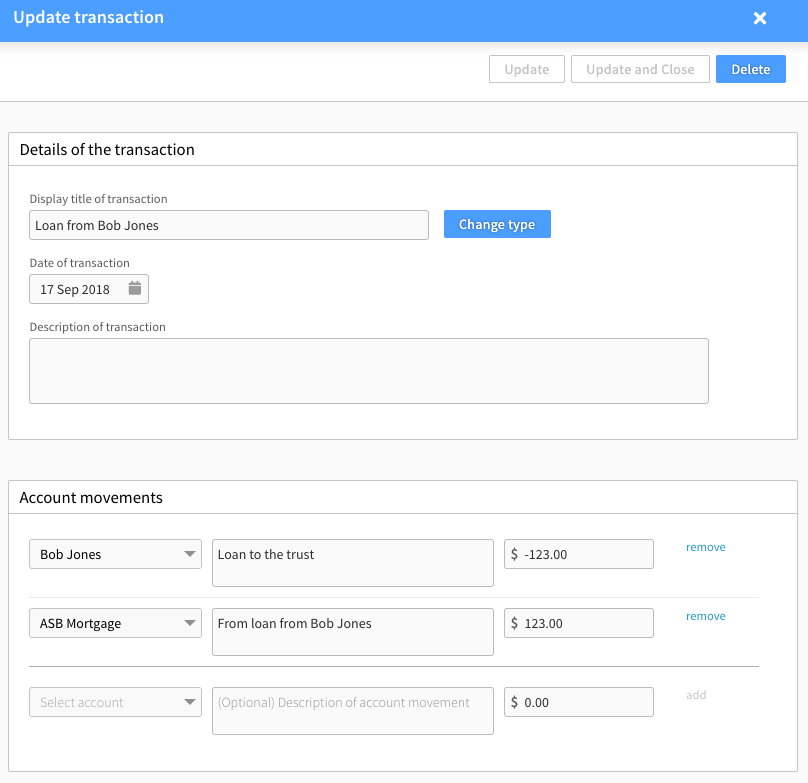Editing transactions
How to edit transaction records that have been created in the assets & liabilities ledger
This article explains how to edit transaction records that have been created in the assets & liabilities ledger. You can edit the details of a complete transaction, and/or the individual account movements that make up a transaction.
Editing a completed transaction
1. Navigate to the trust's Ledger>Transactions tab and locate the transaction to be edited in the list.
Tip: You can search for a specific transaction in the search bar or view transactions by the category filters in the left column.
2. By selecting the transaction, you can view details of the transaction in the slide-out pane and have the option to select edit movements.
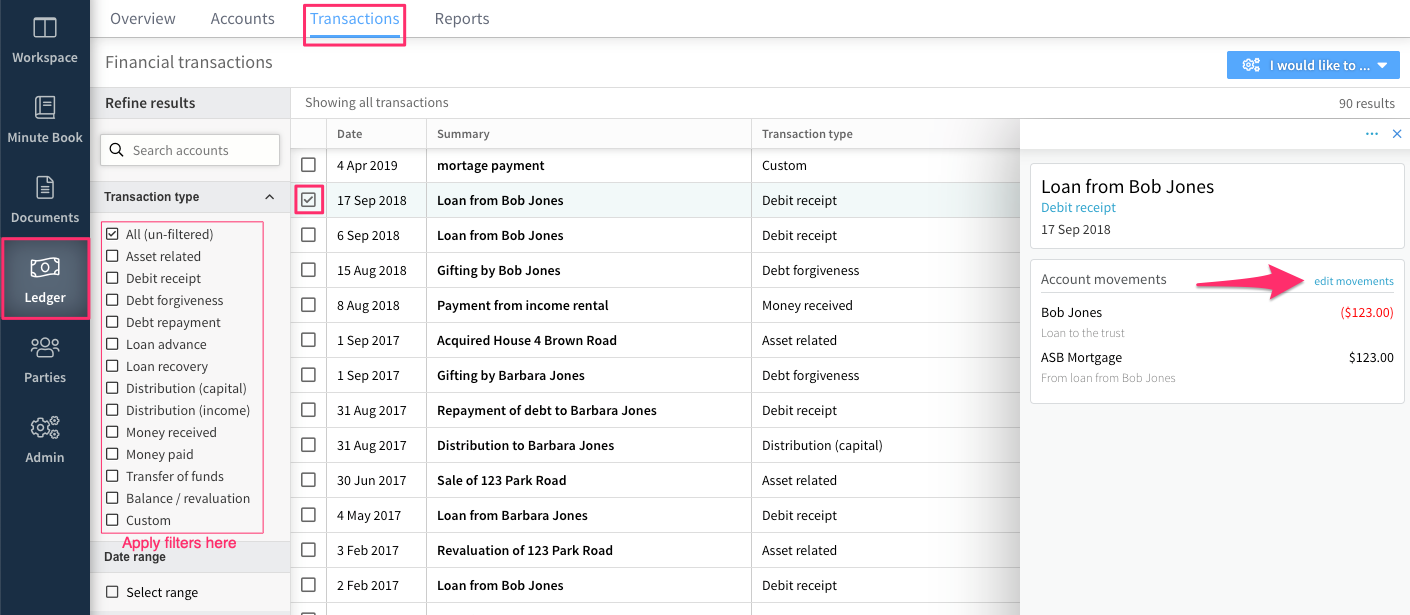
3. After selecting Edit You will be directed to a form where you can update details of the transaction and any associated account movements. Simply select Update and Close to save your changes and return to the Account Movements gallery.