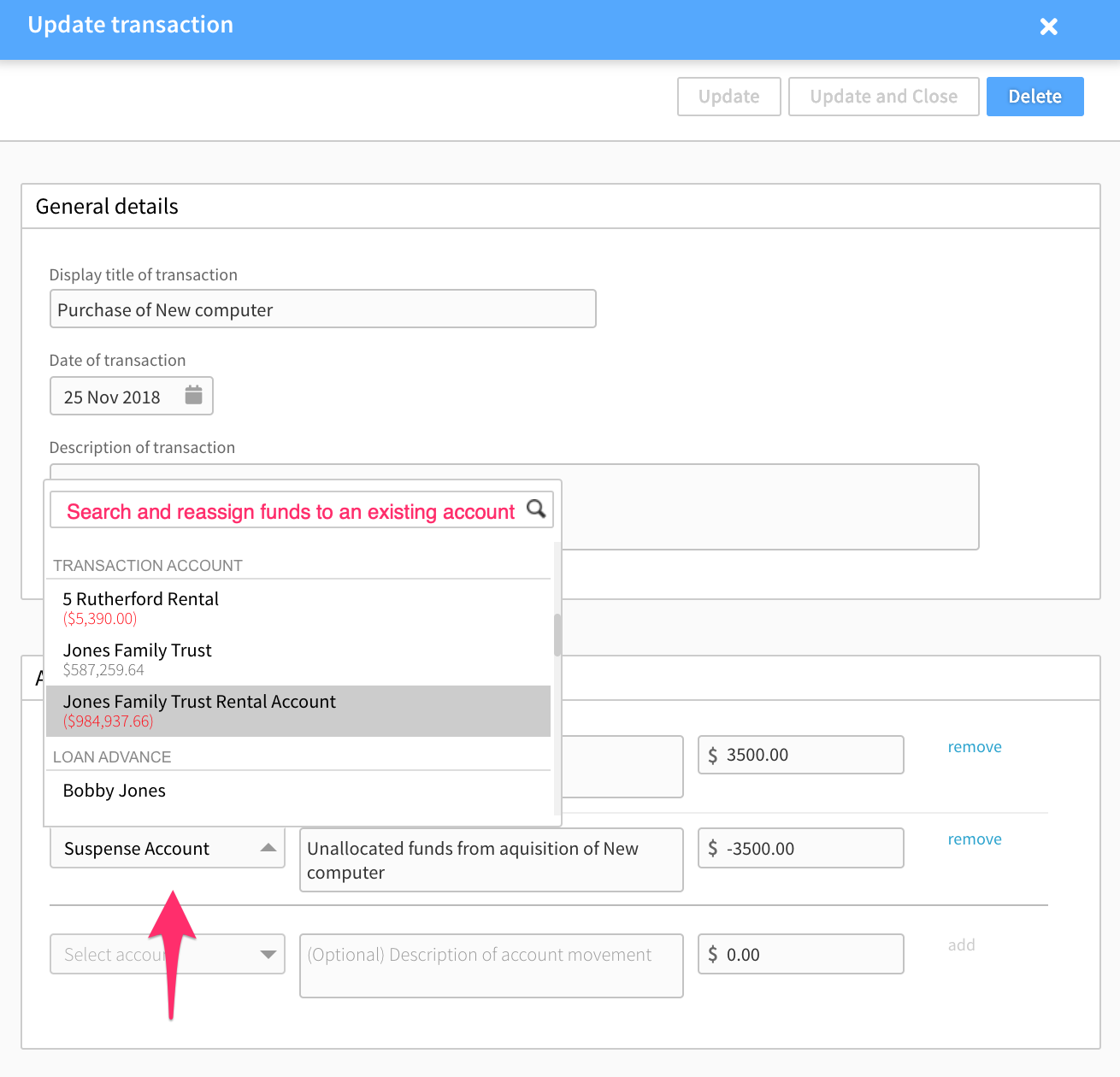Reconcile the suspense account (Editing account movements)
How to reconcile the suspense account - trusts
This article explains the purpose of a trust's "Suspense account" and how to reconcile it.
Every trust’s assets and liabilities ledger comes with a default suspense account. The suspense account is used to record any movements of funds that have not been allocated to any of the trust’s other (manually-created) accounts.
The suspense account helps to ensure that the ledger remains balanced. In a balanced ledger, any movement of funds into or out of one account must be balanced by a corresponding, opposite movement of funds into or out of another account.
When creating a ledger transaction in Connectworks, users can choose to record these balancing movements by allocating the required funds to manually-created accounts. Generally, balancing movements are recorded in the sections of a transaction form that ask where the funds for an expenditure came from, or where the proceeds from a sale or receipt of funds went to.
However, in Connectworks, recording these balancing movements is optional. If a user chooses not to record the balancing movements themselves, Connectworks will automatically perform the balance by allocating the funds to the suspense account.
Contents
1. Where to find the suspense account
2. Review/edit account movements
3. How to reconcile the suspense account
Where to find the suspense account
The suspense account can be reviewed at any time via a trusts Ledger>Accounts>Chart of Accounts tab. Then apply the Internal filter in the left column.
Selecting the account in this view will give you an overview slide-out panel showing recent movements recorded against the account.
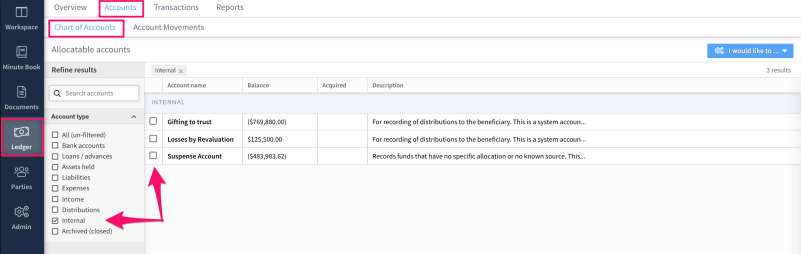
Review/edit account movements
At any time, records of account movements can be edited to change the account against which an account movement is allocated. The most common reason to edit an account movement is to reallocate transactions recorded against the trust's default suspense account.
To review and edit the transactions recorded against the suspense account navigate to the Accounts>Account Movements tab and select the required filters in the left column
For example, to update the suspense account you would apply the filters:
-
Internal
-
Suspense account
With these filters applied you can view a list of all the suspense accounts' recorded movements. These can be edited by selecting the tick box and then using the edit option in the slide-out menu.
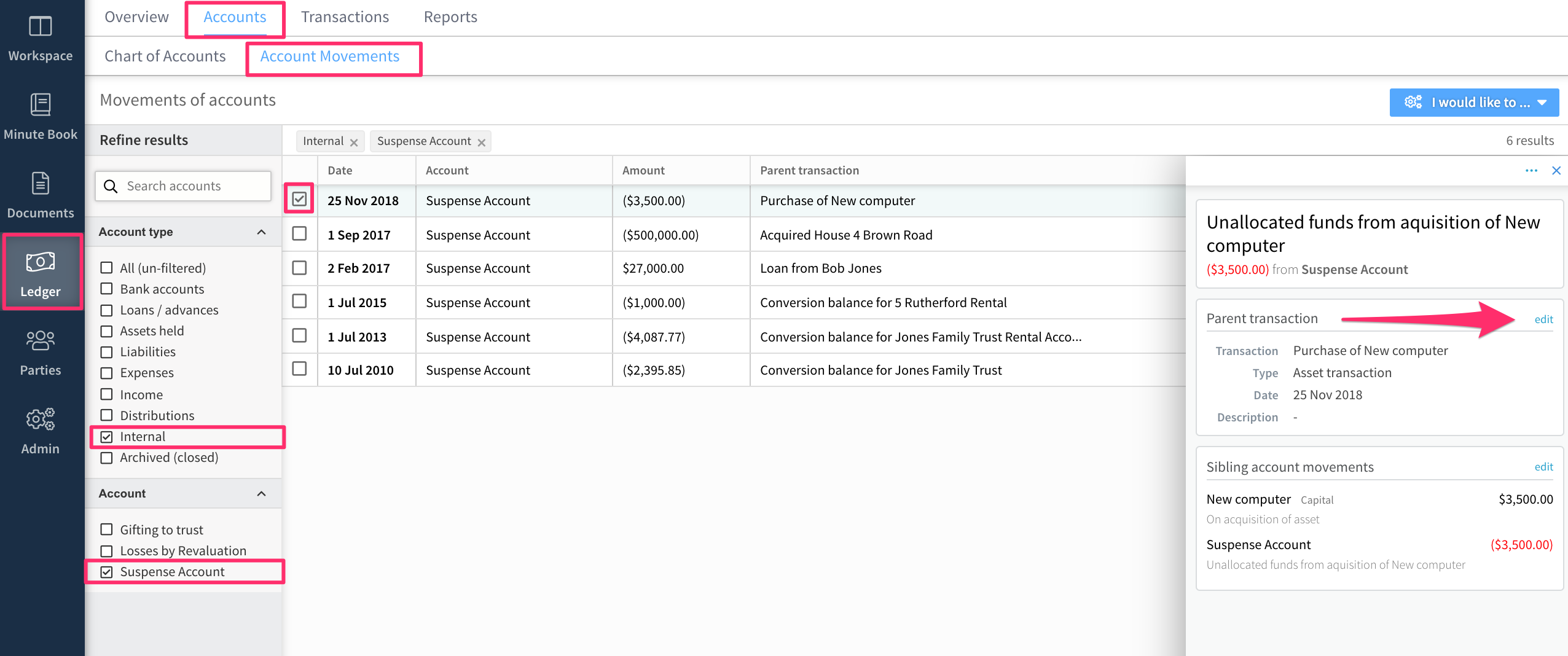
How to reconcile the suspense account
Any account movements that have been allocated to the suspense account can be reallocated to the trust’s other, manually-created accounts.
To reallocate an account movement:
-
Locate and select it from the Account Movements tab of the ledger.
-
In the summary view that opens, select the action to edit next to the parent transaction (see the previous screenshot). This will open a form from which the account movements involved in the transaction can be edited.
-
In the Account Movements section of the edit form, locate the movements that have been allocated to the suspense account. To reallocate them, simply select the drop-down menu and choose (or create) the appropriate account.
-
After updating the account select Update and close in the top right. This will update all related ledger records.