Using Multi-Factor Authentication (MFA) Backup Codes
Using your MFA Backup Codes
If you lose access to your authentication app, you may use one of your backup codes which you generated when you set up MFA.
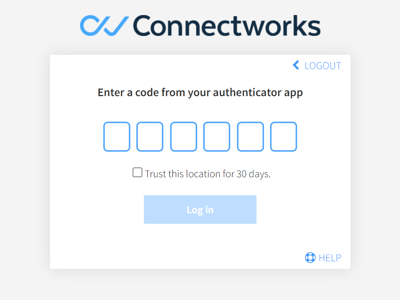
When presented with the screen to enter your MFA code, click on the Help button at the bottom right-hand corner. You will then be presented with the following screen.
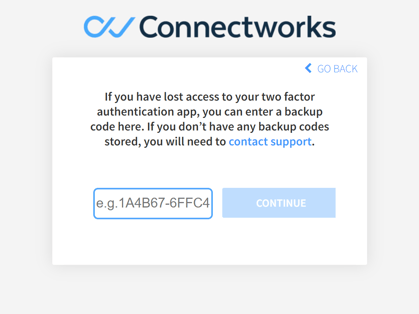
Here you can enter one of your backup codes and then click continue. Please note that you may only use each backup code once. Once you use a code, you should cross it off your list. You may generate a new set of backup codes at any time following the steps in this article.
