Annual Return Workflow Filters
Understanding the filters in the Annual Return Workflow
Connectworks provides a comprehensive list of filters to ensure that all companies due for filing appear in the correct filter. If your firm has a specific process, it also offers the flexibility to accommodate that approach.
The default view for the Annual Return Process is in italics
Filing Obligations
-
Files return (Companies set as Registered office and filing and Office Filing Only)
-
Checks return (Companies set as Registered office and check filing and Check Filing Only)
- No obligation (Companies set as Registered office only)
-
Undetermined (Companies imported, but the filing responsibility was not updated)
IMPORTANT
The responsibility Not Registered Office does not appear in the work tab. If you had an obligation to file, this Company needs to be updated from the Clients Tab.
Filing month
-
This month (All the Companies due for the current month with Files return as the filing responsibility
-
Next month (All Companies that are due for filing next month)
-
Last month (This will show Companies that have not completed filing)
-
Any month (All Companies that are upcoming for filing. Note: It will not show all the companies for your firm unless you select All (no filtering) in Filing Status.
-
Not recorded (Companies that have been struck off or in liquidation that are still in Connectworks)
Filing Status
-
Needs attention (All Companies that require attention, once a company is successfully filed, it is removed from the filter and appears in (All – no filtering)
-
Overdue
-
Not due yet
-
Not recorded
-
All (no filtering)
Workflow Step
-
Not started (Annual Return workflows, not started)
-
Prepare review (Annual Return in review, not yet sent to the client)
-
Awaiting response (Annual Return sent to the client, waiting for the response)
-
Review response (Annual Return returned by the client, with changes required)
-
Ready to file (Annual Return returned by the client, no changes required and ready to file)
TIP: If you have more than 30 Companies for the month, in the filter Workflow Step, select ‘Not Started’ before sending the extracts. In the Annual Returns process, they are removed from the list, only showing Companies that have not had the extracts sent.
Business Unit
Based on the configuration within the firm (Admin --> Business Units), the Business Unit filter provides firms with multiple locations the flexibility to consolidate all companies in one place, while allowing them to file companies using different logins.
In the example below, the person responsible for filing Annual Returns in Masterton would select the appropriate business unit and only see the Companies they have the responsibility to file.
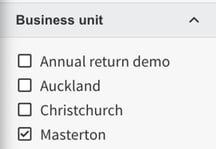
Partner
The Partner filter allows you to view companies that have a specific partner.
For example, one of the Partners in the firm wants to review the Extracts, whereas another Partner sends the extracts to the clients; this filter allows for this approach.
Equally allowing you to file the Partners Companies with a different login. Some firms have a login for each Partner, and using this filter enables this flexibility.
