Generate Share Transaction Documents
Generating all Resolutions, Notices and Minutes relating to Share transactions
It is possible to auto-generate one or more similar share transactions-related precedents and have them automatically populate the data from those transactions.
The following documents are available within the Generate Documents based on the share transaction.
Issue of shares
-
Res107.2 Issue of Shares
-
SRes107.2 Issue of Shares (Agreement of all Entitled Persons)
-
Min107.2 Issue of Shares (Agreement of all entitled persons)
-
SRes117.3 Issue of Shares (Special Resolution of the Shareholders of an Interest Group)
-
SRes44.1 Issue of Shares (Special Resolution of the Shareholders)
- Waiver45.1 Share Issue Waiver of Pre-Emptive Rights
Transfer (sale) of shares between two shareholdings.
-
Form84 Approval of Share Transfer
-
Res84 Share Transfer Form
- Waiver45 Share Transfer Waiver of Pre-Emptive Rights
Split of shares
-
Res48.2 Subdivide Shares
-
Not48.2 Subdivision of Shares
-
Min48.2 Subdivision of shares
Consolidation of shares
-
Res48.1 Consolidate Shares
-
Not48.1 Consolidate Shares
-
Min48.1 Consolidate Shares
Generating Documents
After recording the share transaction, the documents required for the selected transaction type can be generated easily.
To do this:
1. Navigate to the Transactions tab
2. Select the tick box of the relevant share transaction.
3. In the "..." menu, select Generate documents
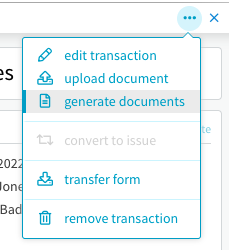
You may download a (non-editable) PDF version or a Word version of each precedent.

