Importing Individuals from XPM
Setting up your Individuals
It is highly recommended that you search in Clients, Contacts for the person before adding an individual into Connectworks. The following article will guide you through the process of upgrading a contact to an individual.
With clients that are already in Contacts, these can be upgraded to an individual and then linked to the profile in XPM.
Navigate to your firm's Clients tab.
In Clients, Individuals select the "I would like to..." menu at the top right of the page and then "Add a Person".
1. Search or Create
Import from another system
Here you can search the registry of XPM by typing in the person's name.
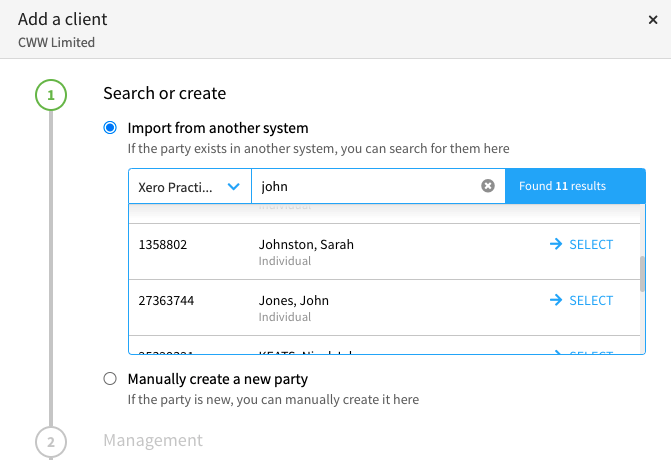
When the name of the person appears in the list, click the ‘Select’ button.
2. Management
In the Management section, you can do the following
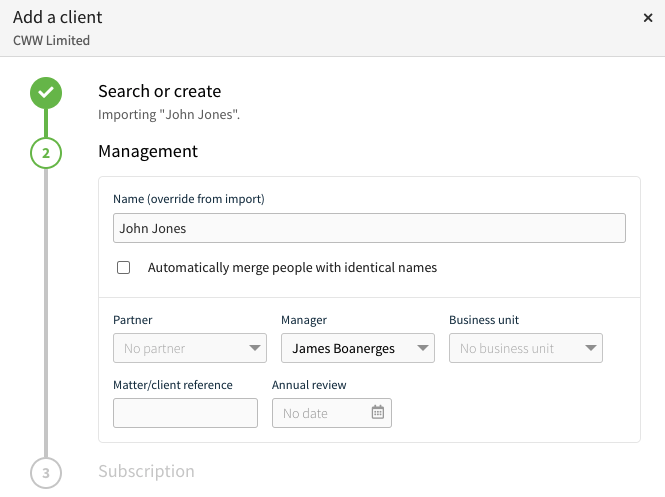
-
Update Name (override from import)
-
Set Partner, Manager or Business Unit
-
Matter/client reference
-
Annual review date
3. Subscription
Select the appropriate plan, for an individual the plan is standard. For a person, this allows the firm to complete AML on the person directly, also the person can sign documents (tax returns etc).
To activate the plan immediately select the tick box Apply plan immediately (no loading grace).
Select +Add or +Add and edit to complete adding the Person into Connectworks.
