Companies on the AML plan
Updating Directors and Shareholders on a company on the AML plan
This article will outline the process of adding parties when the company is on the loading or AML-only plan.
Quick edit to add associated parties
Using edit allows users to add associated party relationships to entities via the quick edit link in the main Client gallery.
To add associated parties to any entity type using quick edit:
1. Locate the profile in your firm's Clients tab
2. Hover over the profile and then choose edit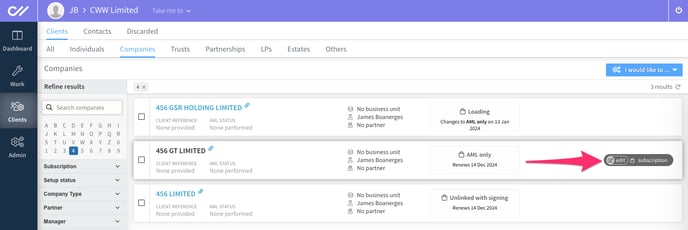
3. Navigate to the Associated Parties tab of the edit form
4. Select Add party
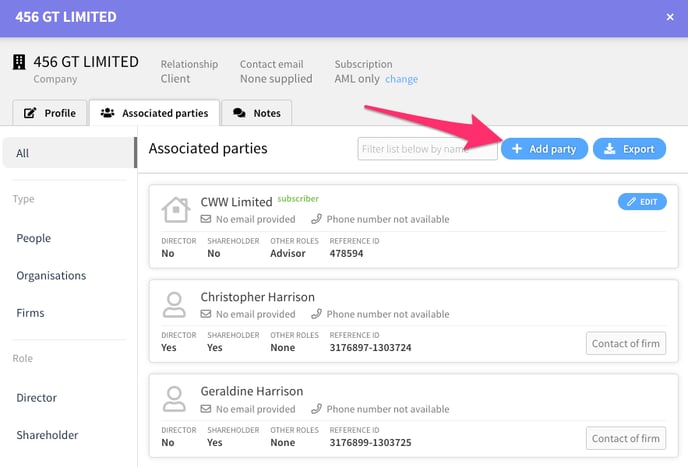
5. Search for the person (or entity) you would like to add as an associate. If they appear in the list below add them to the profile.
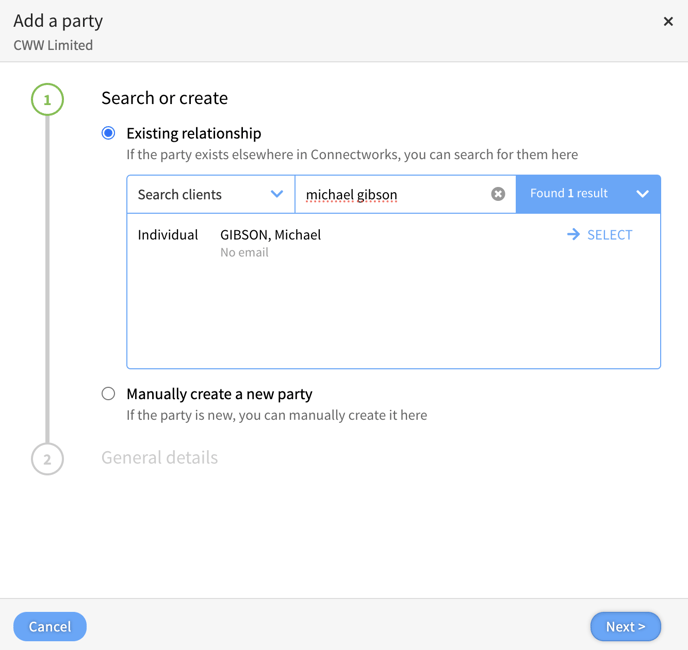
6. If they don't appear, select "Manually create a new party" to create a new contact profile.
7. When adding a new party, you can select 'Add and edit';
8. Or you can edit an existing party.
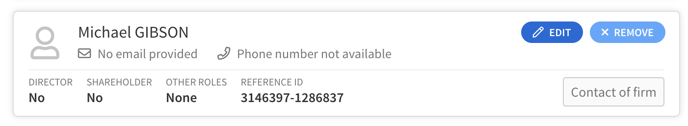
Within the profile tab of the party, select Roles, here you can update the Directorship and Shareholder information.
Directors
To update the Directorship, select the appropriate option to record or remove the Director
-
- Record as Director (record the date the person was appointed)
- Remove as Director (record the last day the person was removed)
Shareholders
To update the Shareholding for a party, select if the party is a shareholder or not.
-
- Record as a Shareholder
- Remove as a Shareholder
