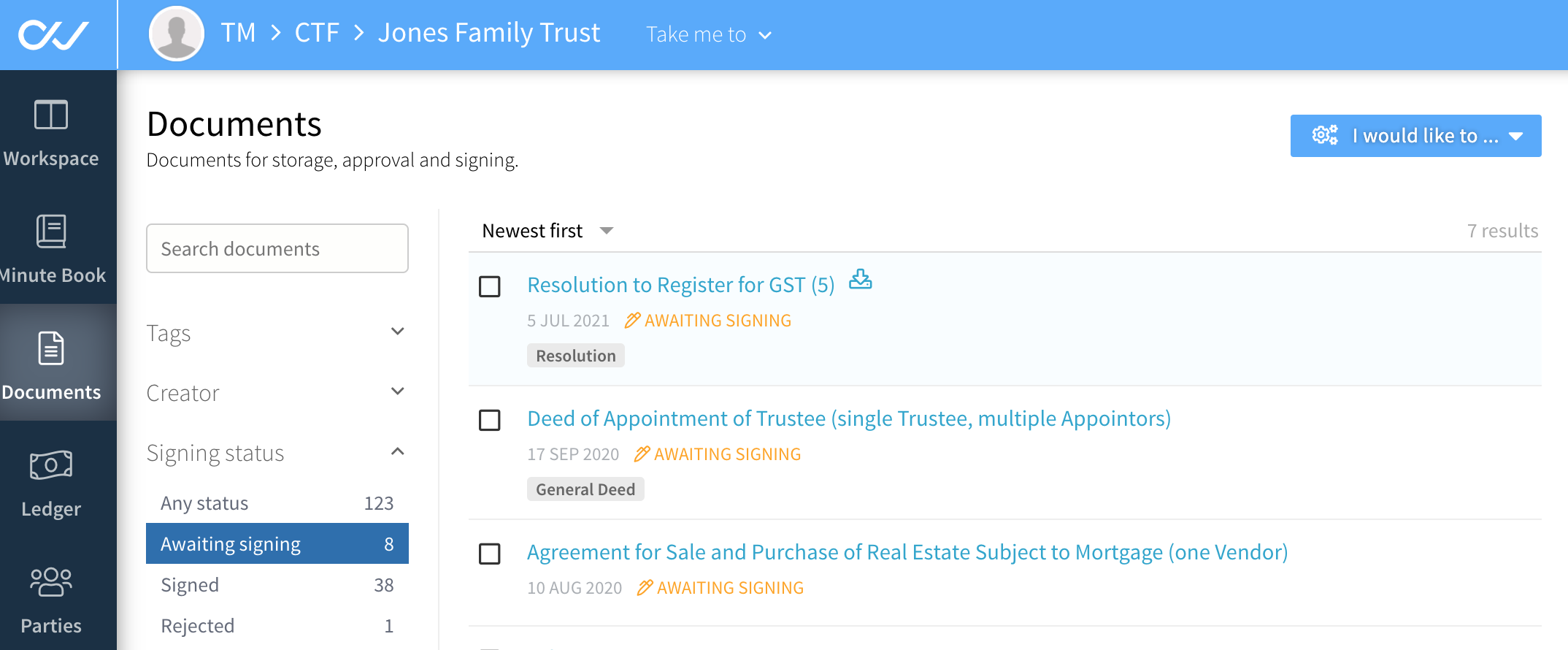Editing & Downloading Documents
Editing details and how-to download documents
Contents
Editing document details
To edit the details for a document (such as document name, adding category tags, and additional notes, simply navigate to the documents list.
1. Select the tick box of the desired document.
2. Click on the Cogs.
3. Click on edit.
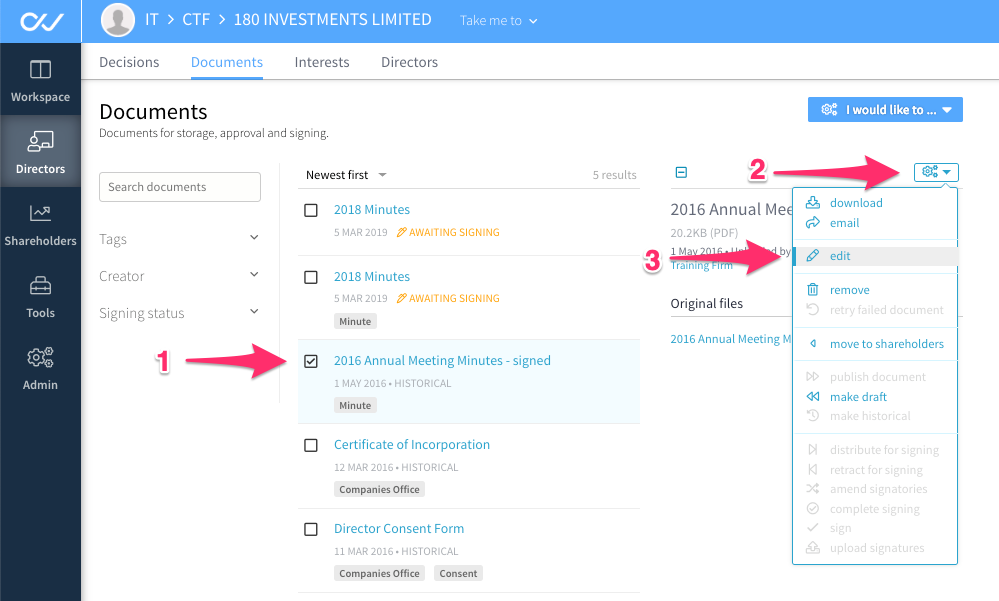
Downloading documents
To download a document, simply navigate to the documents list, select the tick box of the document (or documents), click on the Cogs, and click on download.
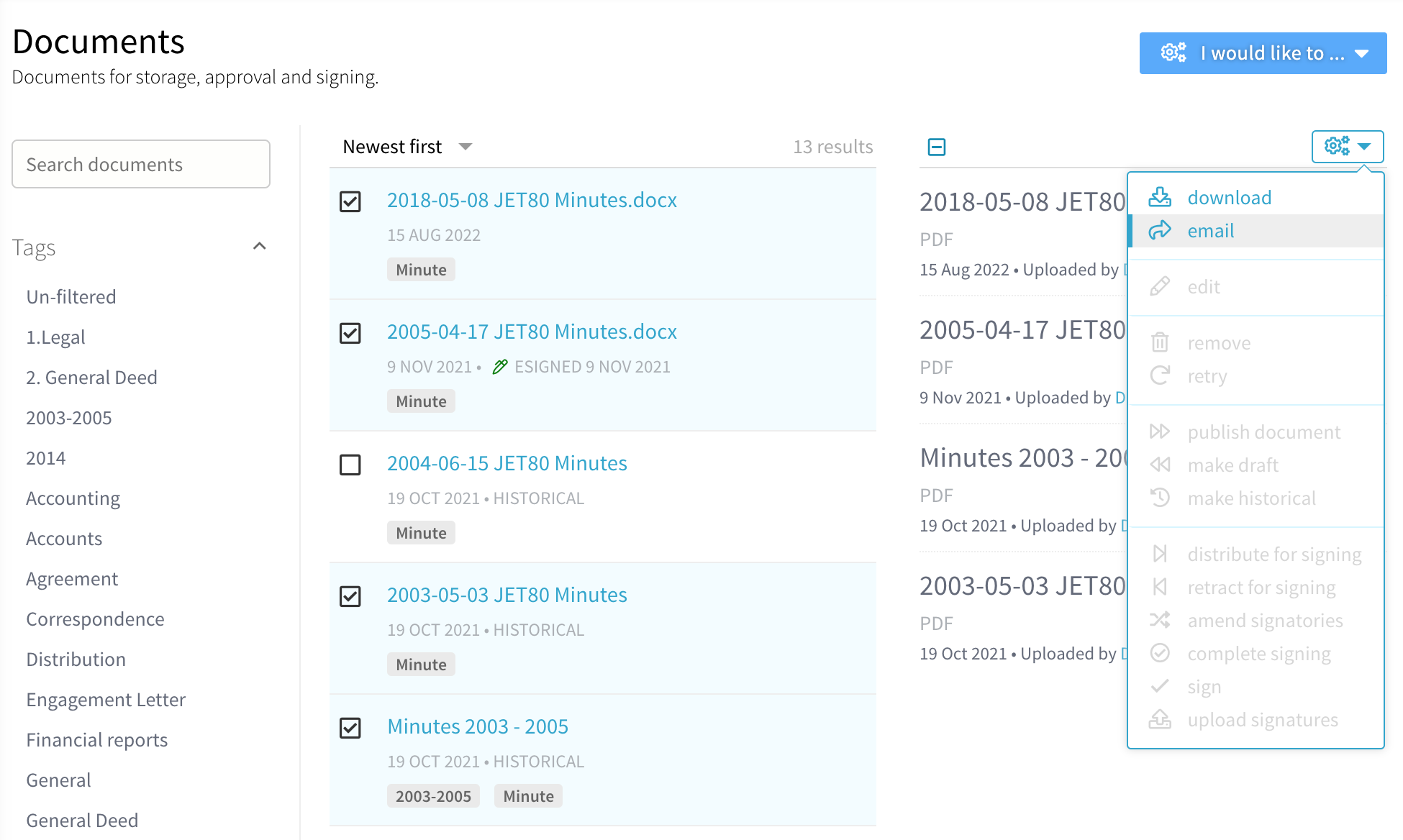
Filtering documents by signing status
Documents can be filtered by signing status, to easily see documents you’re waiting to be signed.