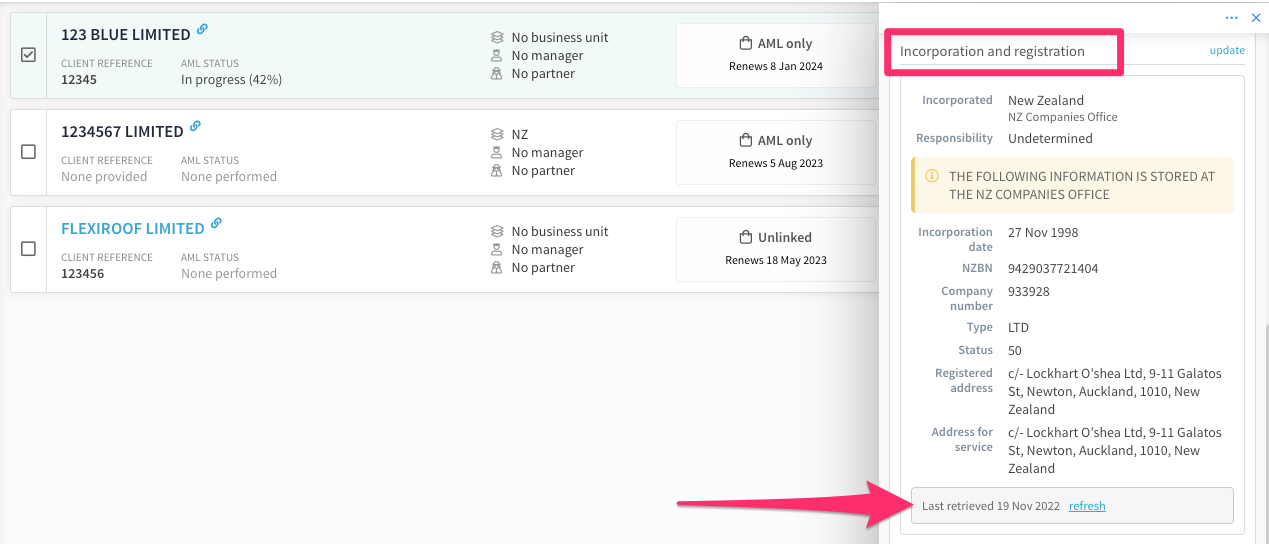Updating a Company Name
Updating the name of a company in Connectworks
Currently, Connectworks doesn't automatically update the name of a company when it is changed at the NZ Companies Office.
To update the company name:
1. Locate the profile in your firm's Clients tab
2. Hover over the profile and then choose edit
-3.png)
3. Amend the name as needed then click on 'Update & Close"
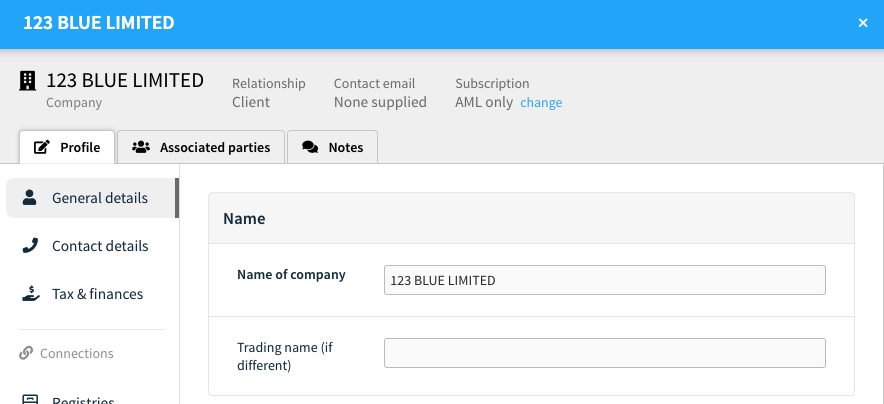
4. Once the Company name is updated in the Clients gallery, place a tick in the tick box, scroll down in the slide out to Incorporation and registration and click refresh, to update registration information.