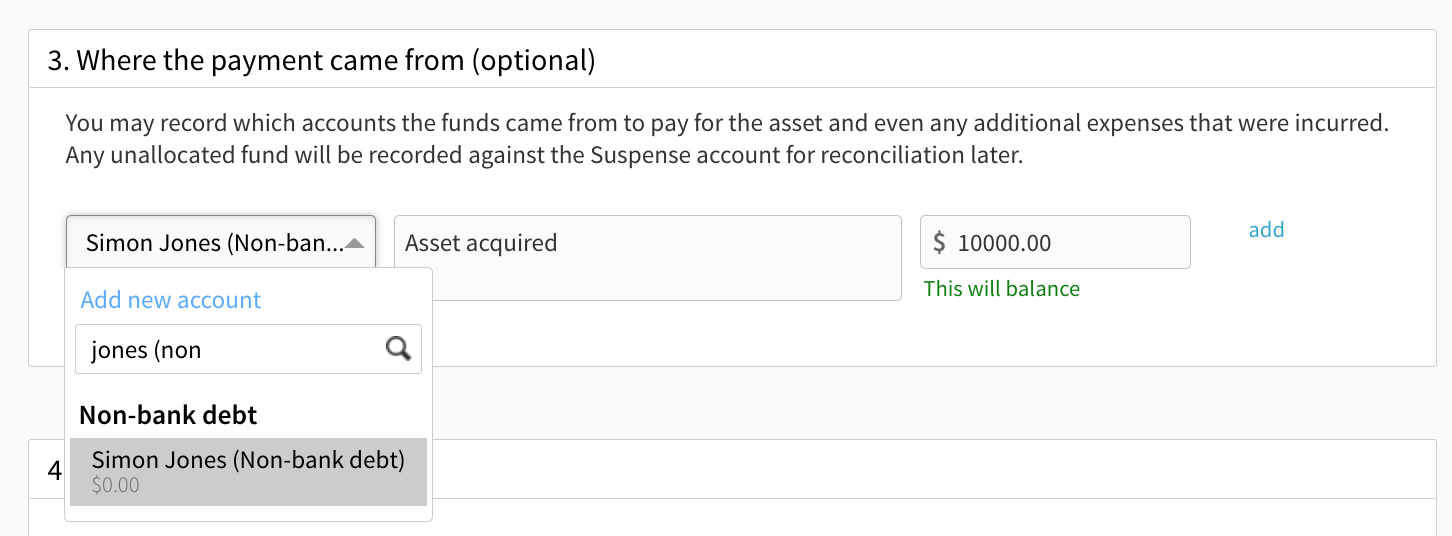Add an Account
How to add accounts (parties) into the Ledger
This article will guide you through the process of adding the Trustees to the Ledger, it is recommended this is the first stage of the process when updating the Ledger for the trust.
All types of accounts can also be created separately from the transaction recording process. To do this, click on "I would like to..." and select Add an account:
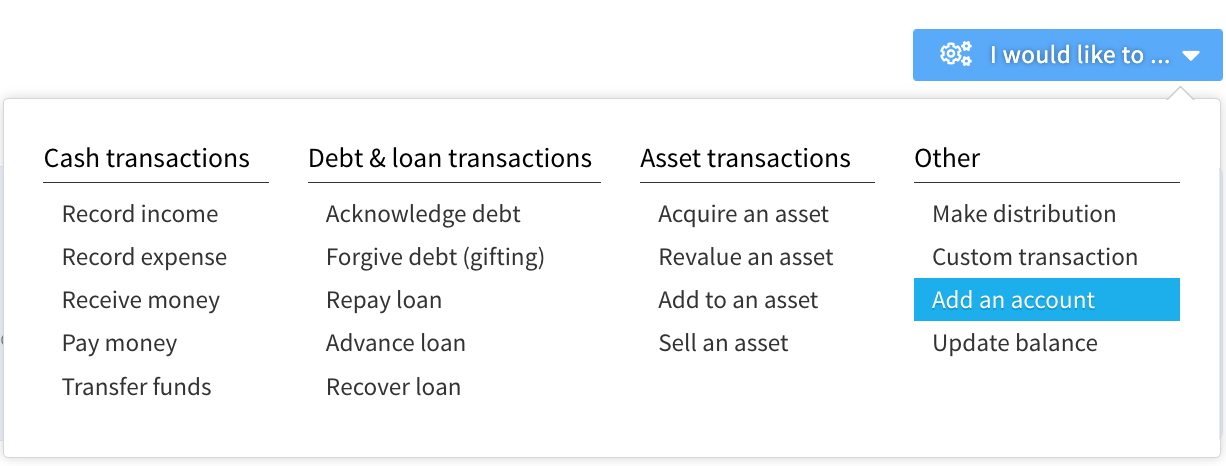
Details of the account being created
Type of account: Loan (non-bank)
Associated Party: Select the appropriate party e.g. Simon Jones
Account Name: This will automatically update with "Name of person" (Non-bank debt)
Other optional fields
-
Guiding description of the account and its use
-
Any additional notes or operational provisions for the account
Opening balance (optional)
-
Account balance
-
Balance date
Typically the opening balance is left with a zero balance and a transaction is created for the transfer of funds into the Trust's bank account.
In the Accounts, Chart of Accounts the following appears
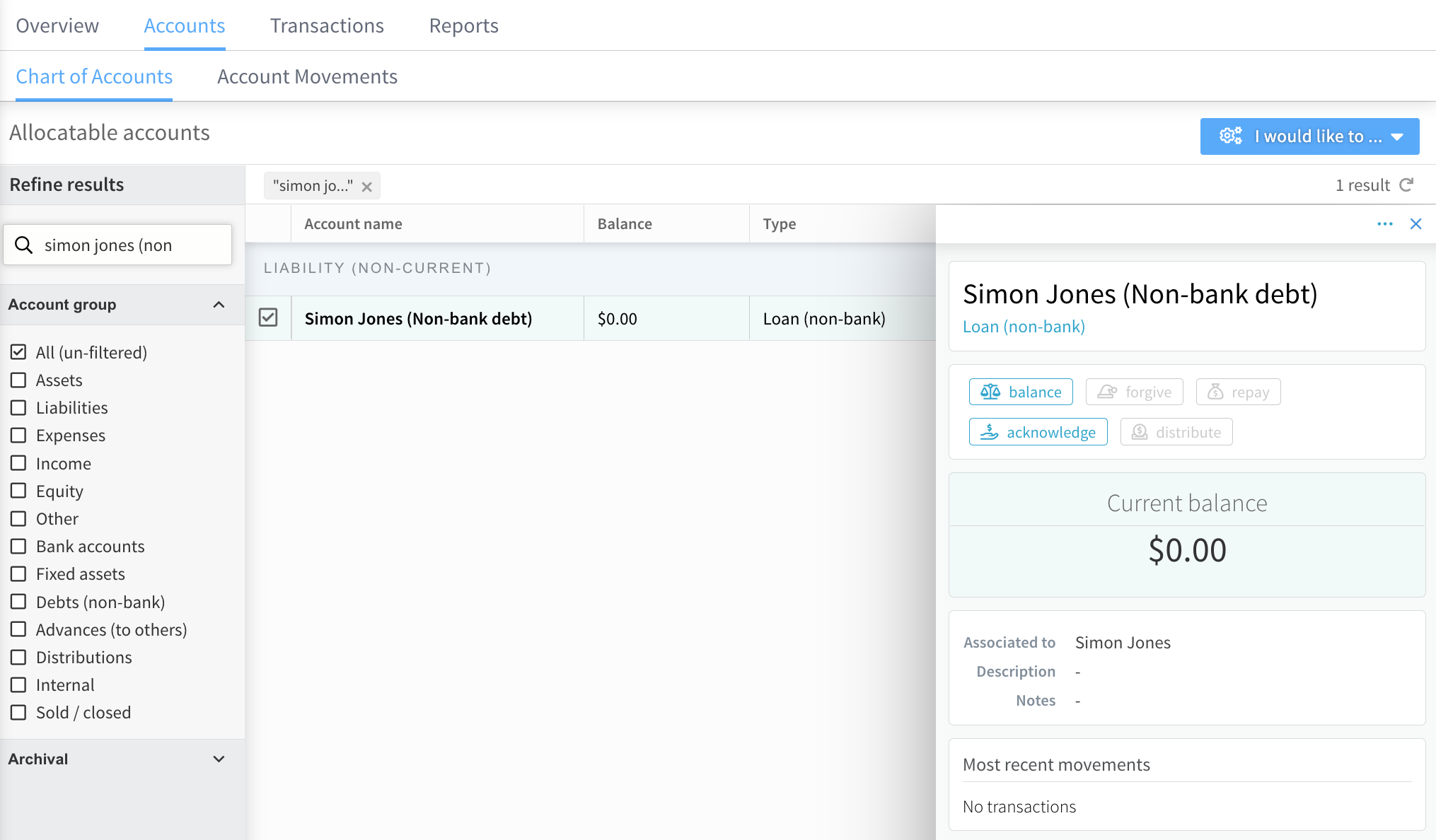
This now allows us to select the party when acquiring an asset.