How to Edit Company Profiles
How to Edit Company Profiles
After a company has been set up, company profiles can be edited in two ways:
Option 1: Using the edit button from the Clients gallery:
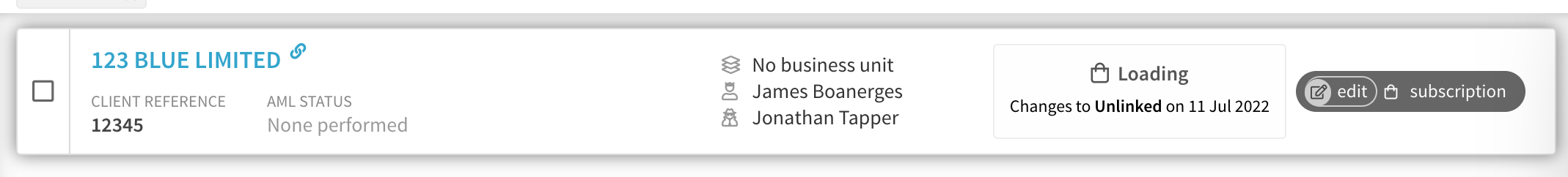
Option 2: Entering the company workspace (by clicking on the name) and then select edit in the top right corner of the workspace:
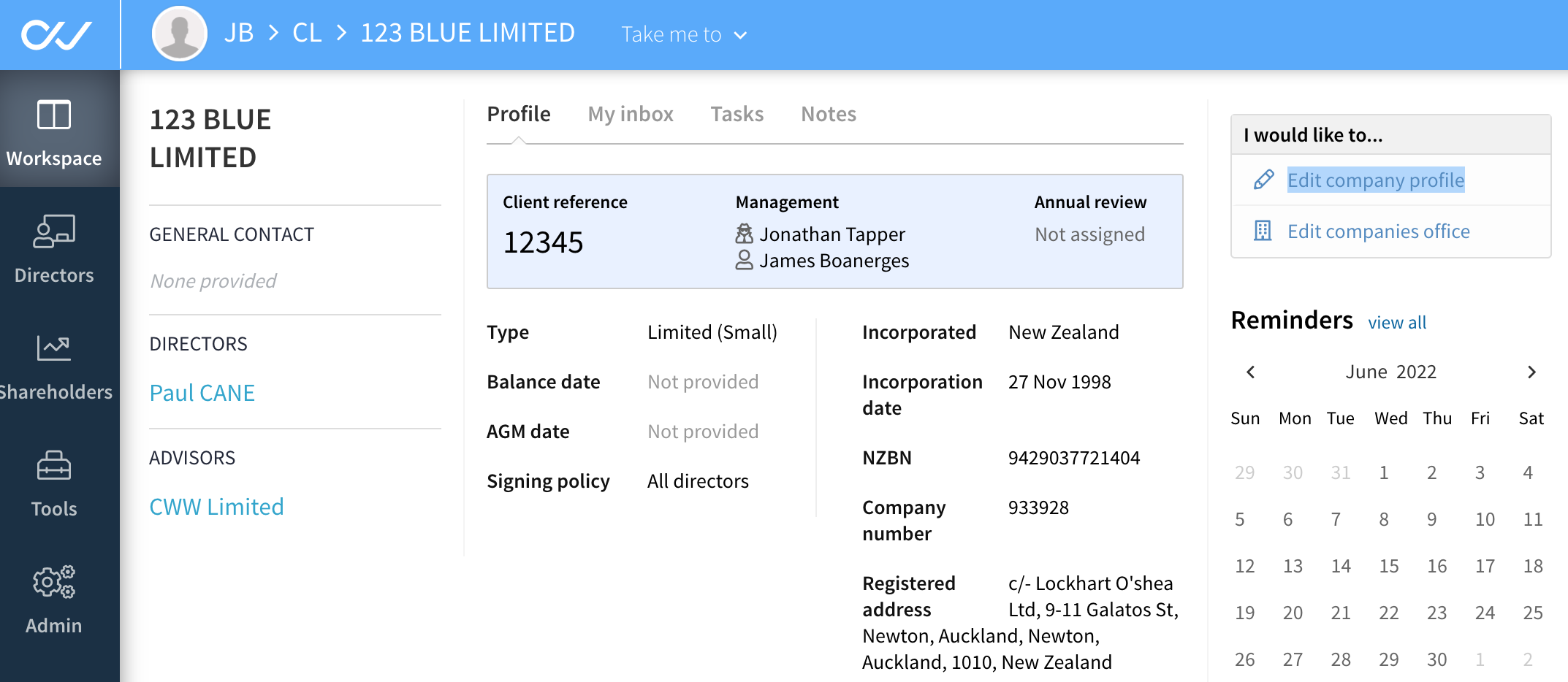
After selecting edit you will be directed to the update company form, where you can add/edit all the essential details about the entity.
Navigate between the tabs on the left, select Update to save information in each tab, or Update and close to exit the form.
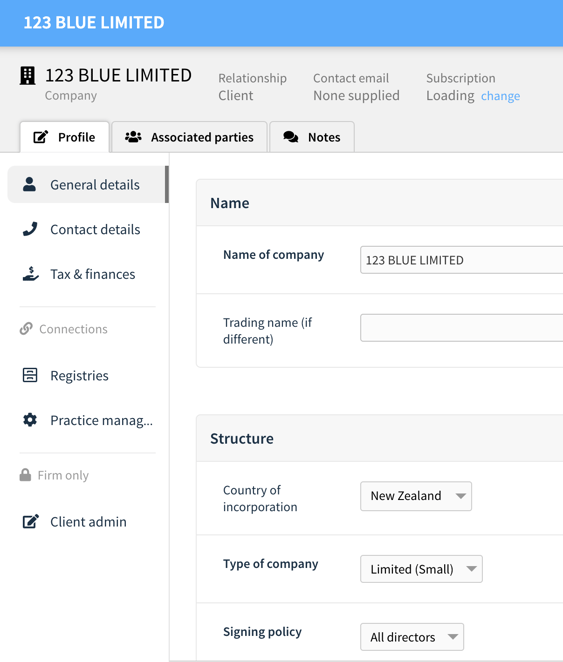
Fields available to edit in the profile are:
General Details
-
Name of Company
-
Trading name (if different)
-
Country of incorporation
-
Type of company (limited (Small), limited (Large), Unlimited, Co-operative, Qualifying Company, LTC, Overseas, Not-for-profit Organisation, Partnership, other)
-
Signing policy (see more here)
-
AGM date
Contact Details
-
Email address (for annual return verification)
-
Website
-
Primary number
-
Other phone
-
Physical Address
-
Postal address
Tax & Finances
-
Tax residency country
-
IRD number
-
GST Number
-
Tax code
-
Files tax return (Y/N)
-
Subject to foreign tax requirements
-
Annual balance date
-
Financial filing date
Registries
-
Country of incorporation
-
NZBN
-
Company number
-
Incorporation date
-
Annual return date
-
Responsibility (see more here)
-
Supporting notes
Practice Management Integration
-
Addon integration if connection linked in Admin, Add-ons (Firm Admin only access)
Client Administration
-
Business unit (see more here)
-
Partner and Manager (see more here)
-
Client reference
-
Annual review date
-
Set up status (see more here)
-
Summary notes
Associated Parties
-
Add people and other entities into the company and assign their roles. See more: Adding Associated Parties to Entity Profiles
-
Edit existing associations, such as Retiring, resigning or removing a director
Please note: shareholders cannot be added (or removed) in the associated parties tab, as they are added to company profiles through being added to share allocations via the shareholder's tab within the company workspace. See more on managing share registers here: Share registers
However, if the company is on the AML subscription plan there will be a tick box available in this form to record shareholders, as there is no access to the share registers section of the company profile.
