How to Edit Individual Profiles
How to Edit Individual Profiles
After an individual has been set up, a profile can be edited as follows
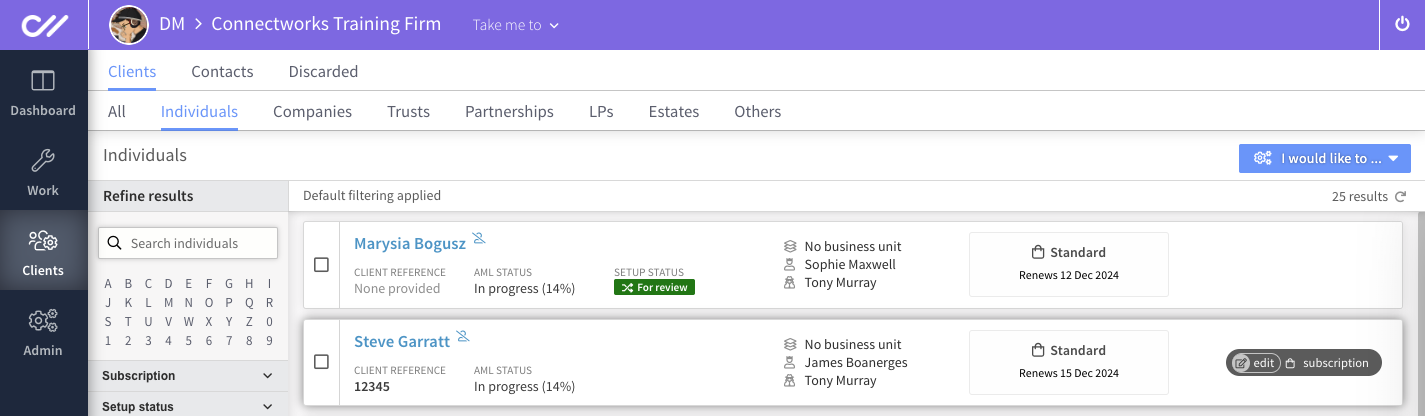
After selecting edit you will be directed to the update individual form, where you can add/edit all the essential details about the person. Navigate between the tabs on the left, select Update to save information in each tab, or Update and Close to exit the form.
Fields available to edit in the profile are:
Profile
General Details
-
Name
-
Name of Person (First, Middle and Last Name*)
-
Trading name (if different)
-
Contact Details
-
General
-
Email
-
Website
-
Primary phone
-
Other phone
-
-
Physical and Postal address
Tax & Finances
-
Tax residency country
-
IRD Number
-
GST Number
-
Tax code
-
Files tax return (not aware/yes/no)
-
Balance date
Personal Info
-
Date of birth
-
Location of birth
-
Place
-
Country
-
- Date of Death
Connections
Practice Management integration Add-ons
-
Xero Practice Manager (XPM)
-
APS
Firm only
Client Admin
-
Management
-
General
-
Client reference (Reference or matter number)
-
Annual review date
-
-
Lifecycle
-
Set up status (see more here)
-
Summary notes
-
PEP and Funds
Politically Exposed Person (PEP)
-
This person is politically exposed?
-
Exposure not yet determined
-
Is exposed
-
In not exposed
-
-
Details on the nature of exposure
-
This approved to proceed?
-
Approval not yet determined
-
Is approved
-
Is not approved
-
-
Evidence of approval
Personal source of wealth
-
Source of wealth not required
- The ability to add notes and upload documents
Identity info
All current and past determinations made for the person
-
Collect evidence to start a new determination
-
Add electronic evidence
-
Add physical (documentary) evidence
-
Driver's licence (Name and DoB)
-
Passport (Name and DoB)
-
Birth certificate (Name and DoB)
-
Utility bill (or similar) (Name and Address)
-
NZ firearms licence (Name and DoB)
-
Other identification (Name, DoB and Address)
-
-
