How to import client profiles from your Practice Management
Importing clients from APS or XPM
See our article here to get set up:
This integration can then be used to import profiles into Connectworks for: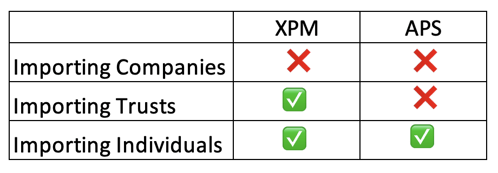
Important information about importing Companies
Do not import Companies from your practice management system into Connectworks, your just creating additional work for yourself. This will result in work such as:
-
Assigning the Director(s)
-
Uploading the Documents
-
Manually creating the Interest Registers
-
Creating the share register
Company clients
Not recommended - see above - The link below will give you the correct guidance for setting up Companies.
Trust clients
Including all the individuals and other associations, the XPM profile contains (eg. Trustees, Beneficiaries, Corporate Trustee Companies)
APS only holds the minimum amount of information relating to a trust. It is recommended that you create the trust and then link and sync the available data to APS.
Individual clients
Importing individuals from your Practice Management system will save a lot of time in creating the person.
